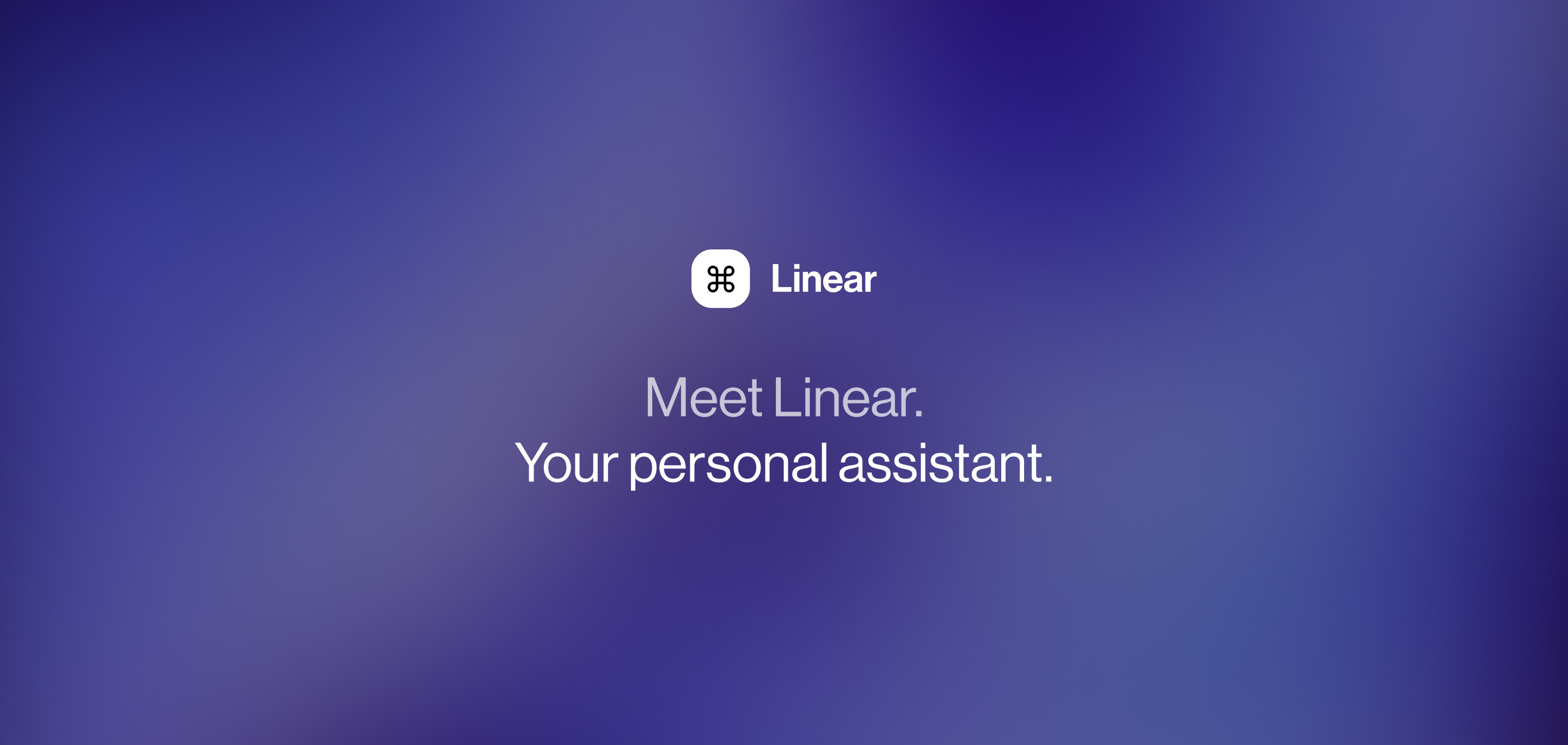
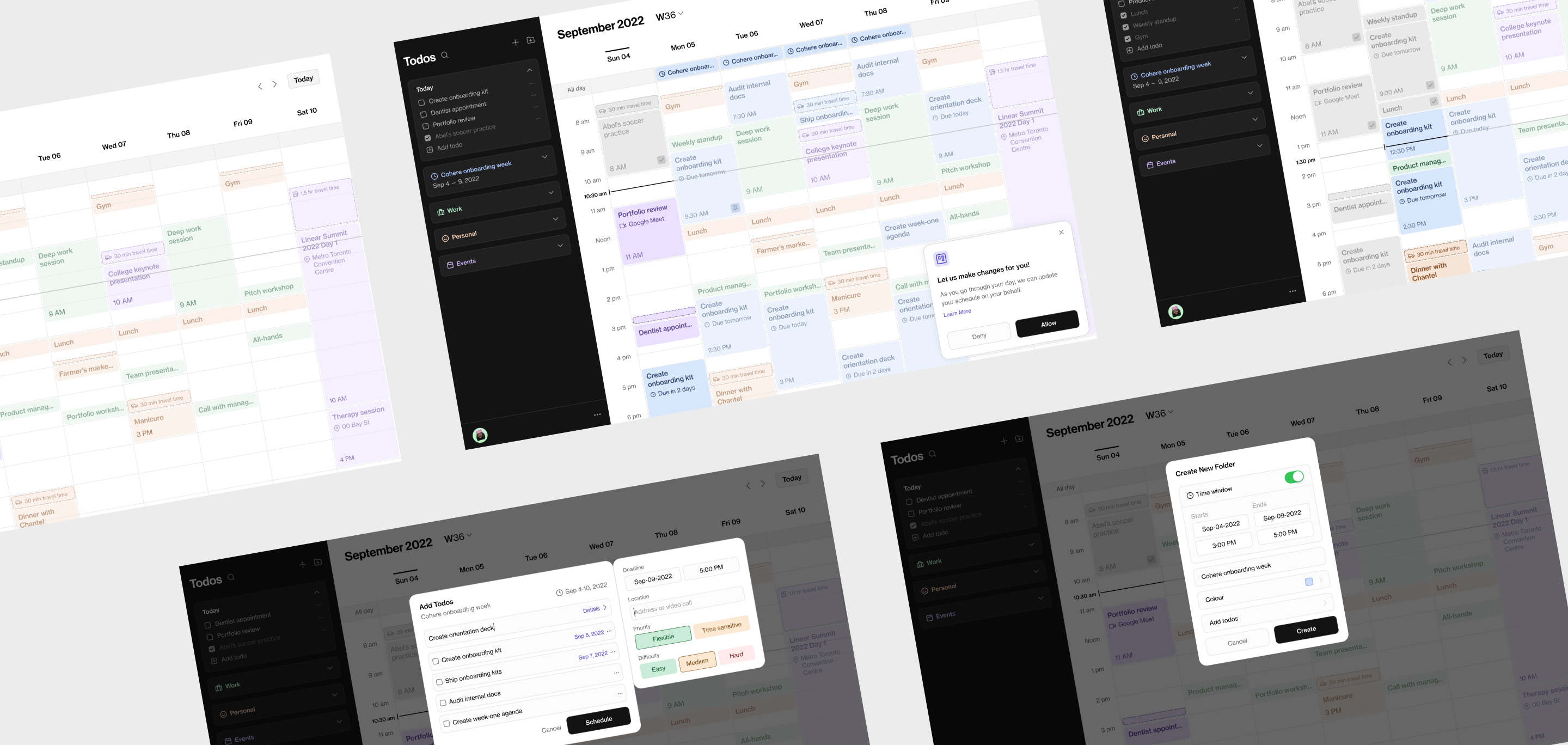
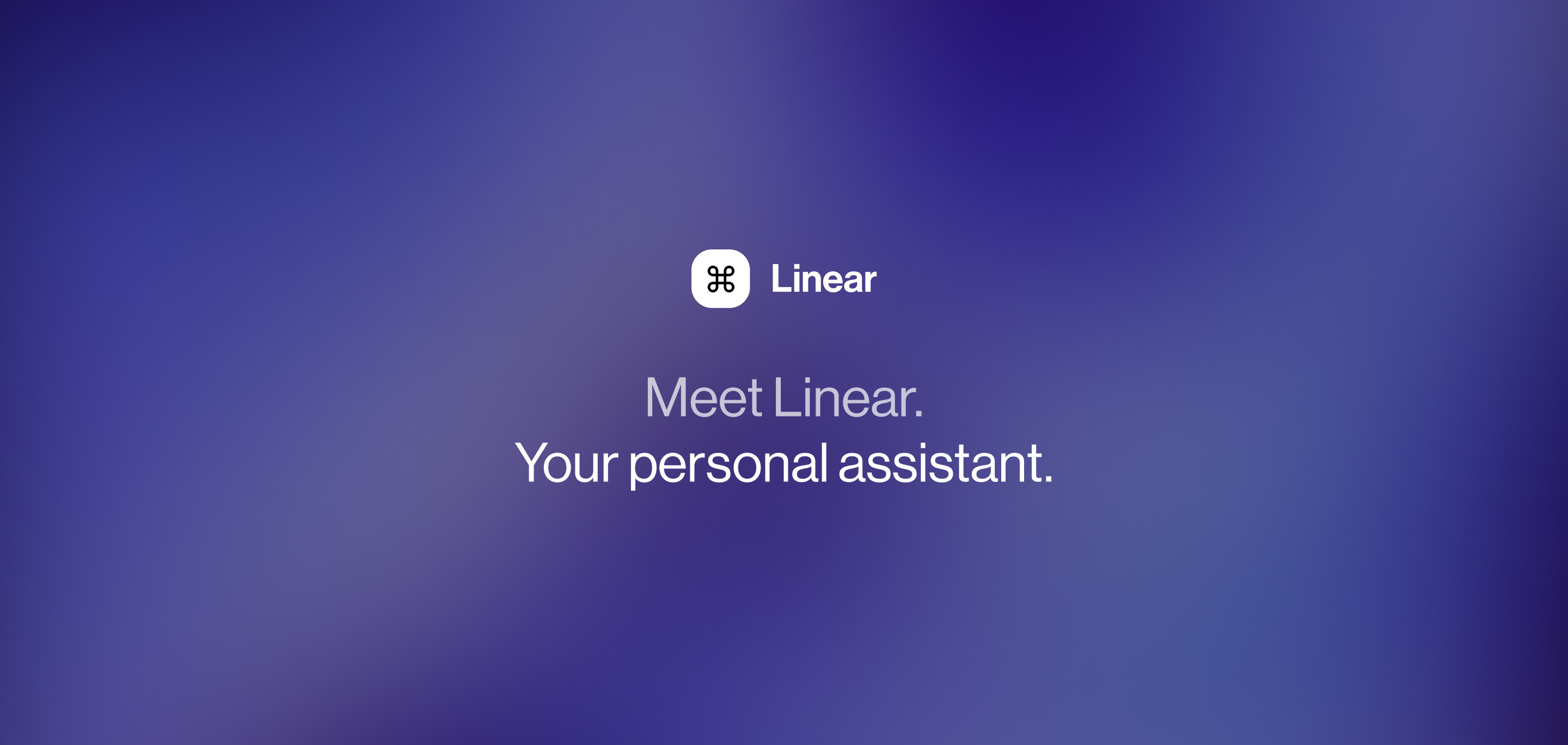
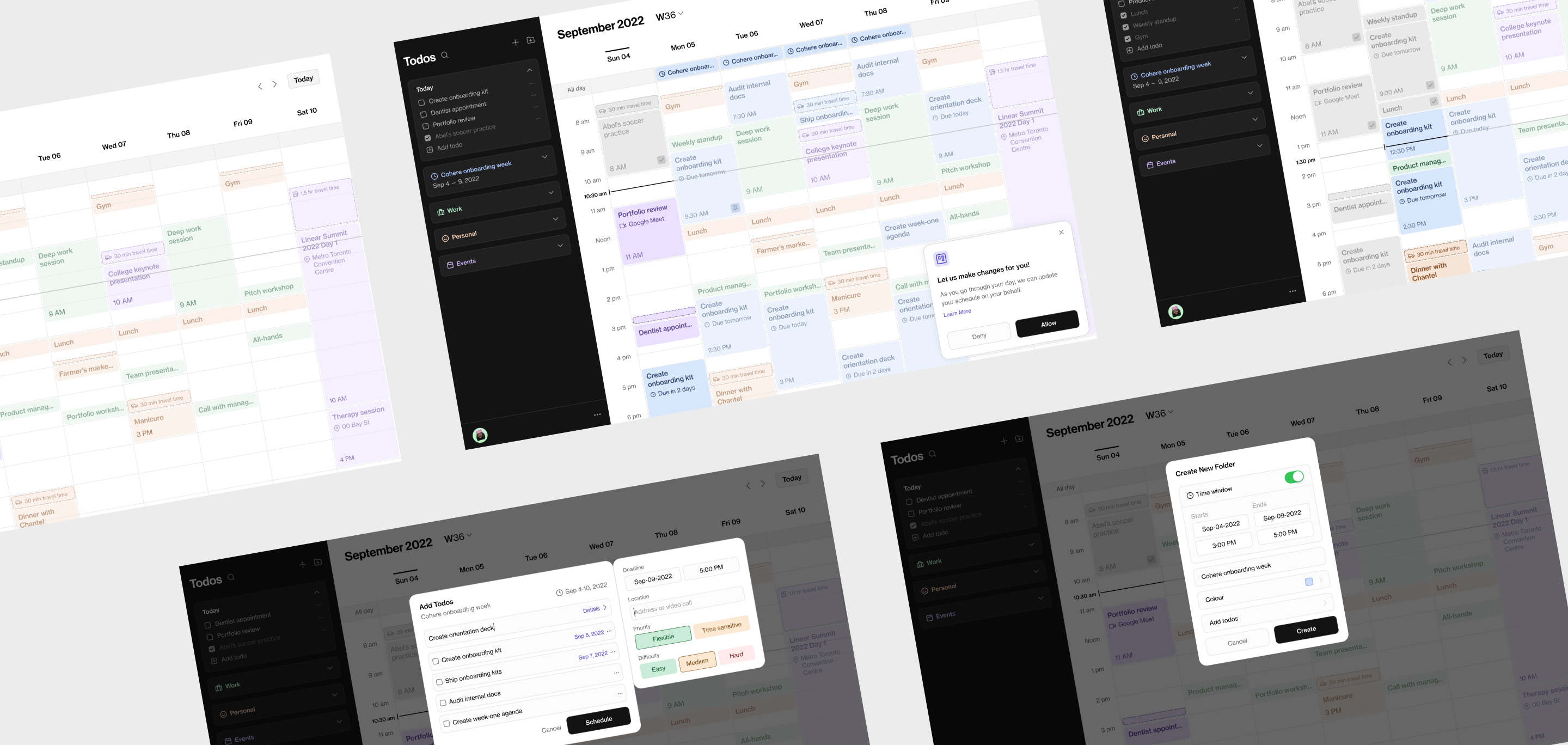
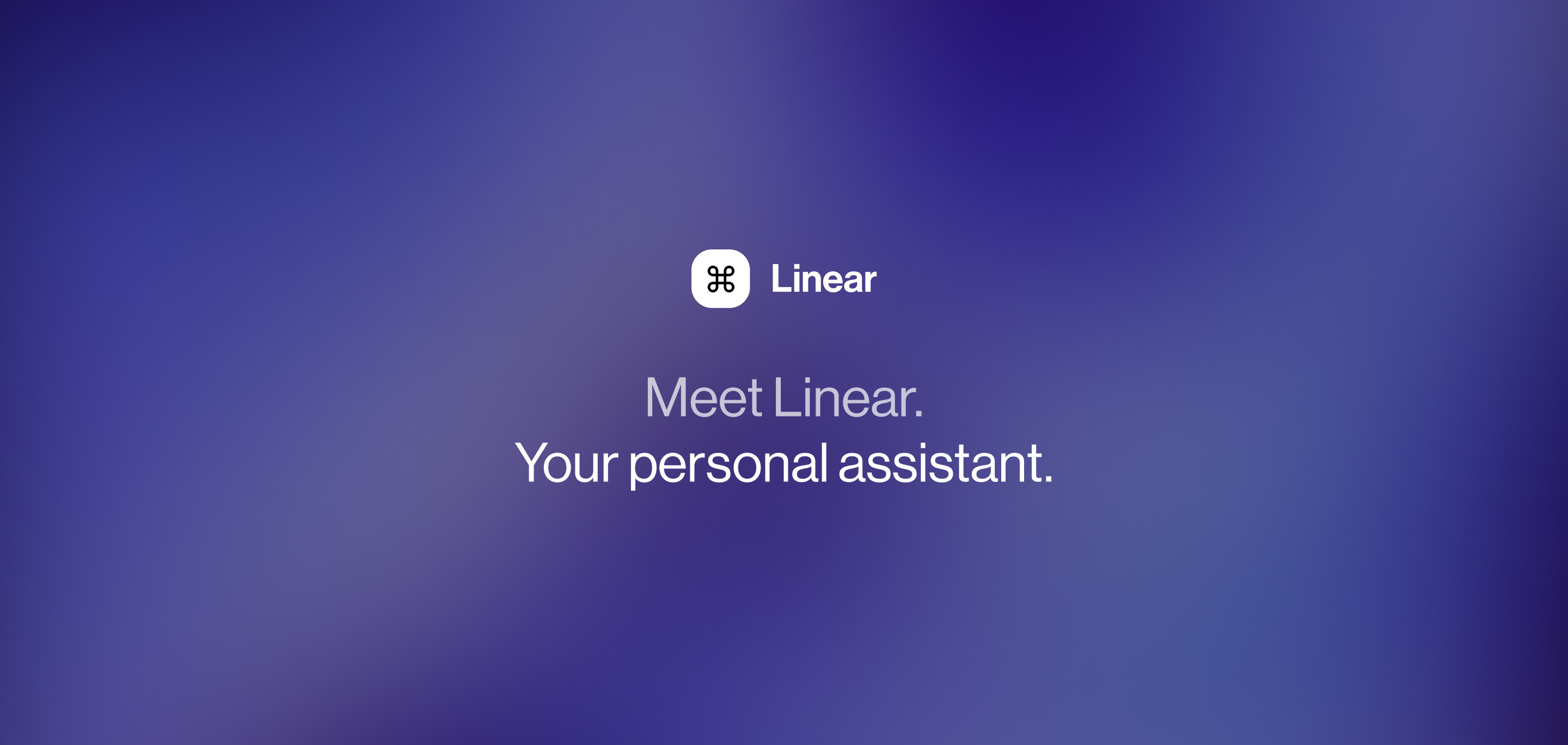
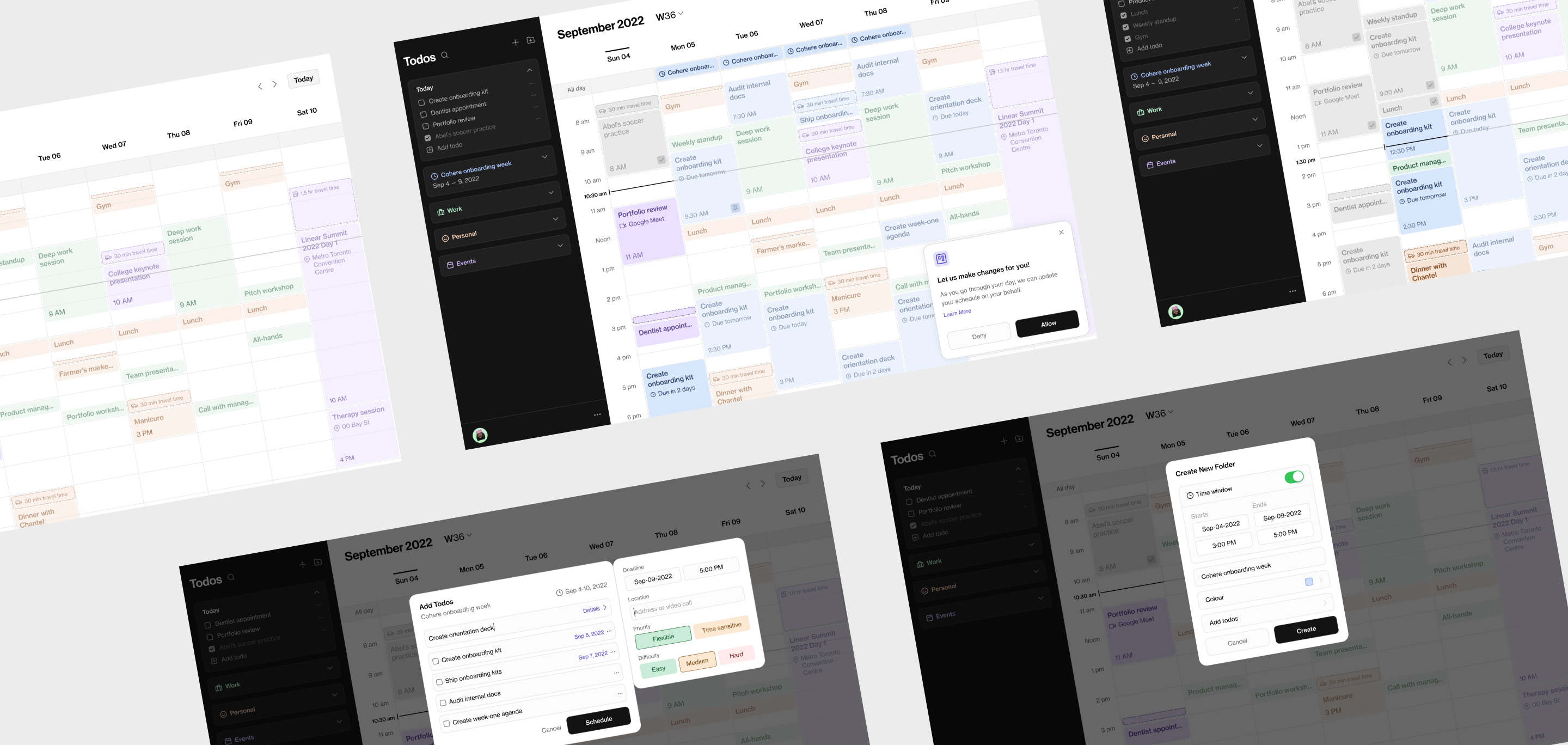
Despite the abundance of scheduling and productivity apps on the market, many people still struggle to effectively plan and manage their daily tasks, and find the right balance between planning and doing. To address this, I propose Linear, an automated personal assistant that integrates with your calendar and learns from your behavioural patterns over time to make optimized, real-time suggestions.
Despite the abundance of scheduling and productivity apps on the market, many people still struggle to effectively plan and manage their daily tasks, and find the right balance between planning and doing. To address this, I propose Linear, an automated personal assistant that integrates with your calendar and learns from your behavioural patterns over time to make optimized, real-time suggestions.
Despite the abundance of scheduling and productivity apps on the market, many people still struggle to effectively plan and manage their daily tasks, and find the right balance between planning and doing. To address this, I propose Linear, an automated personal assistant that integrates with your calendar and learns from your behavioural patterns over time to make optimized, real-time suggestions.
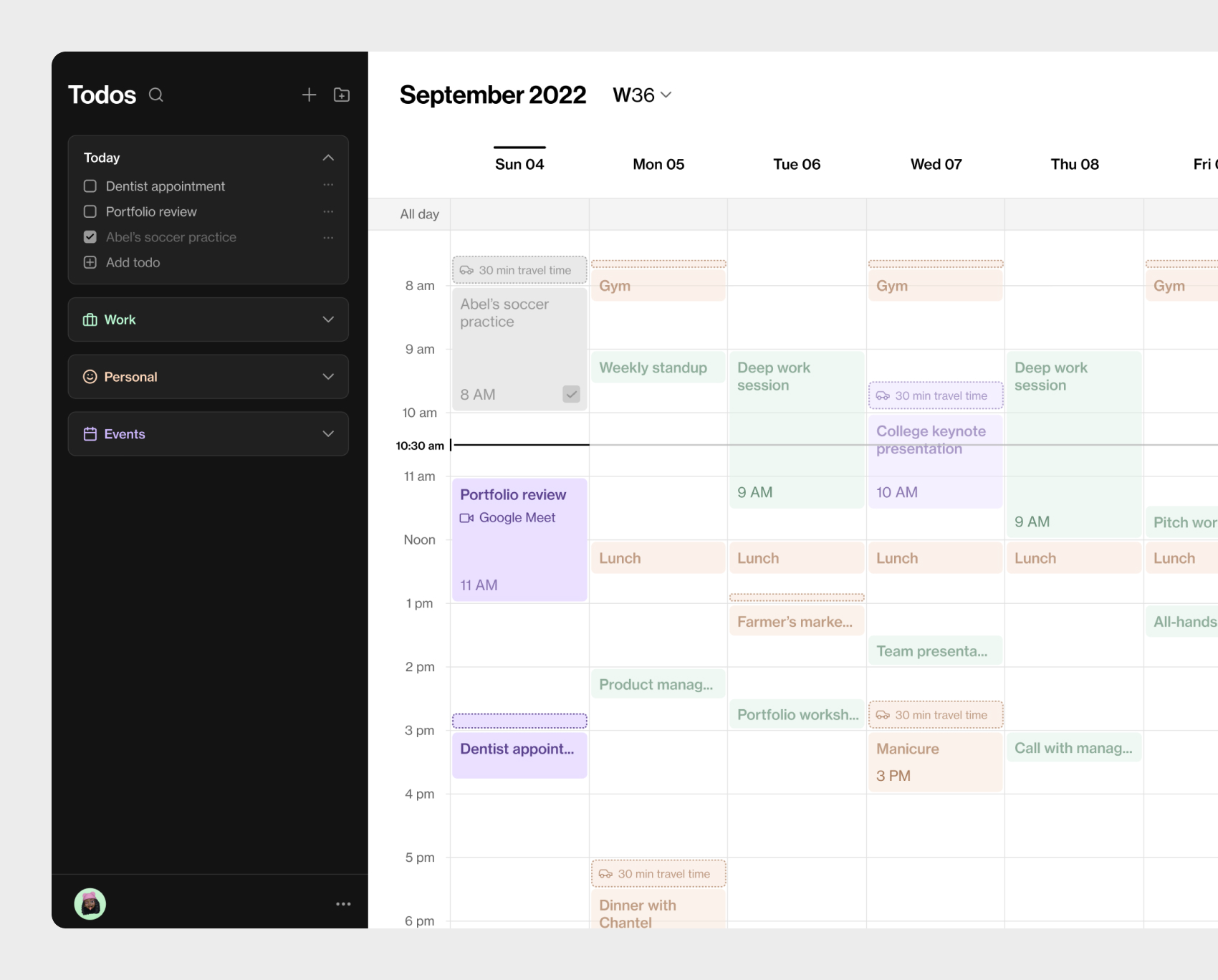
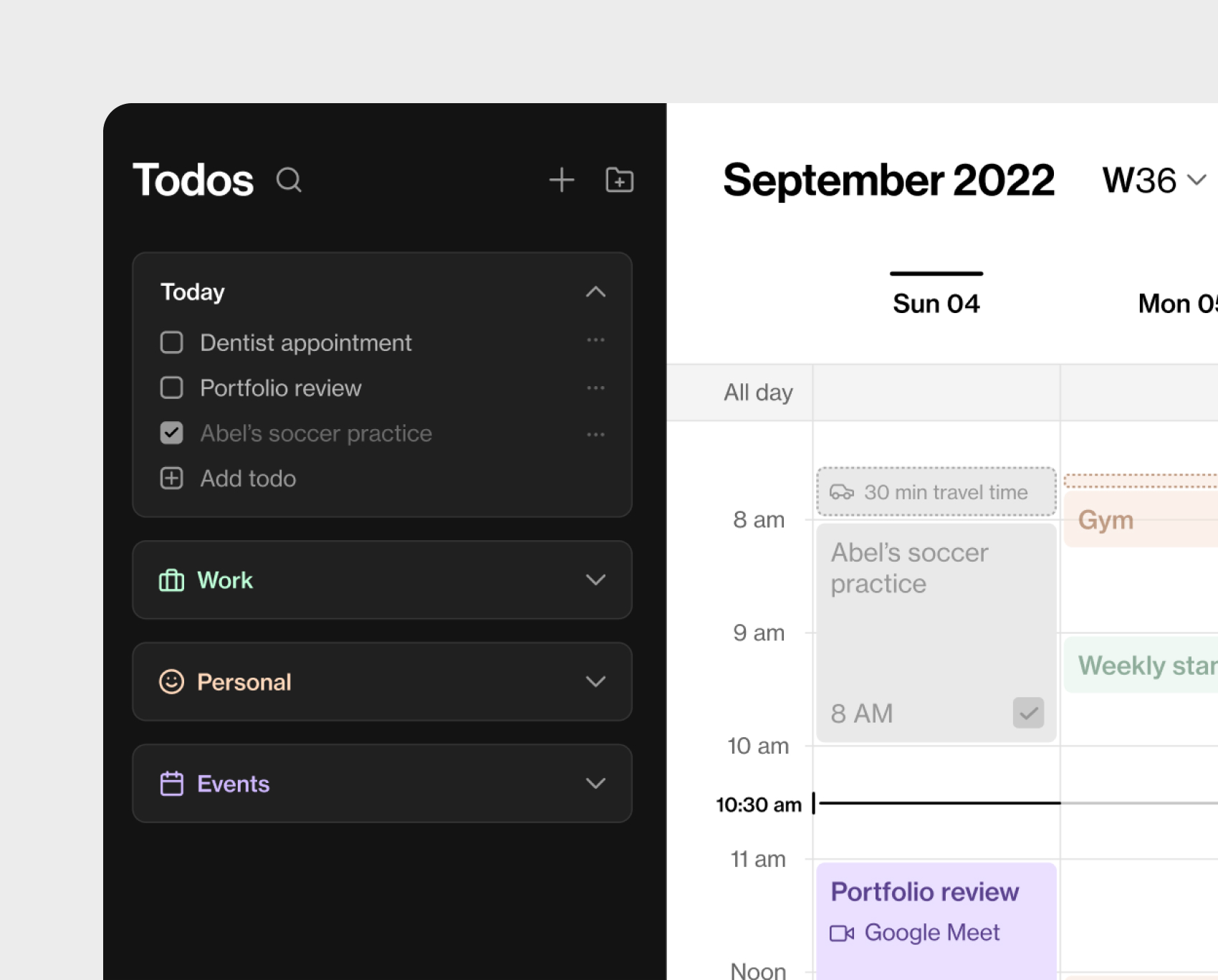
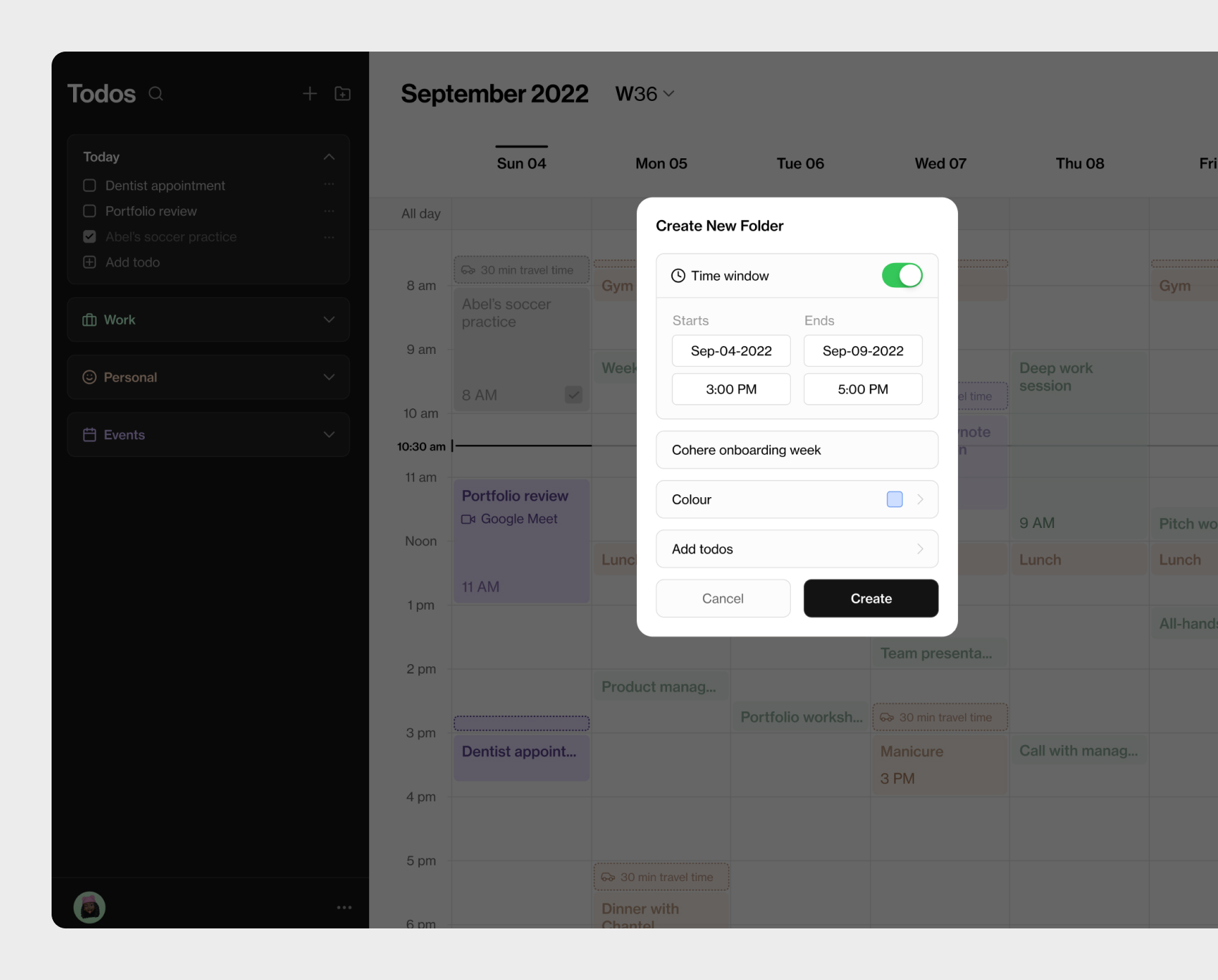
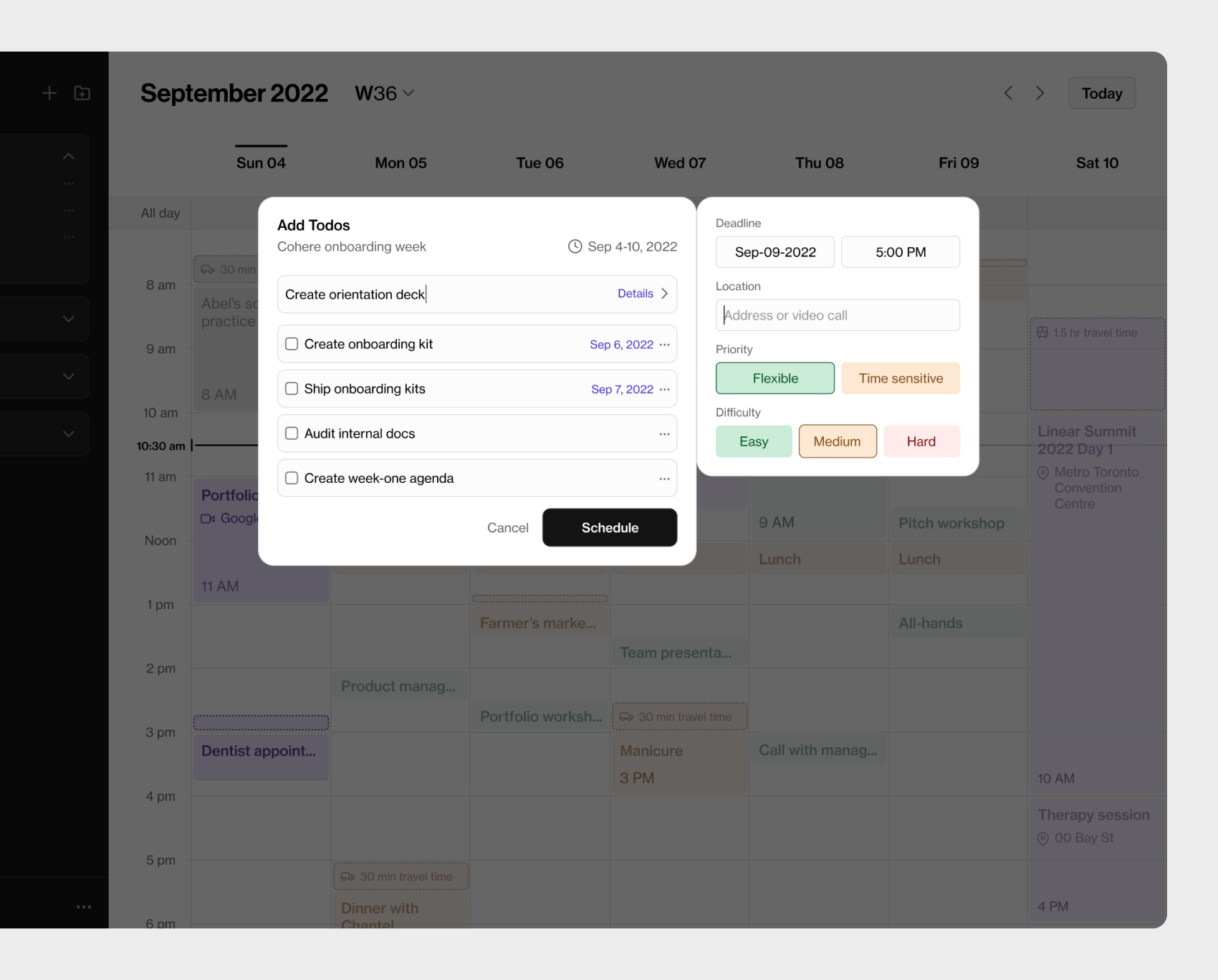
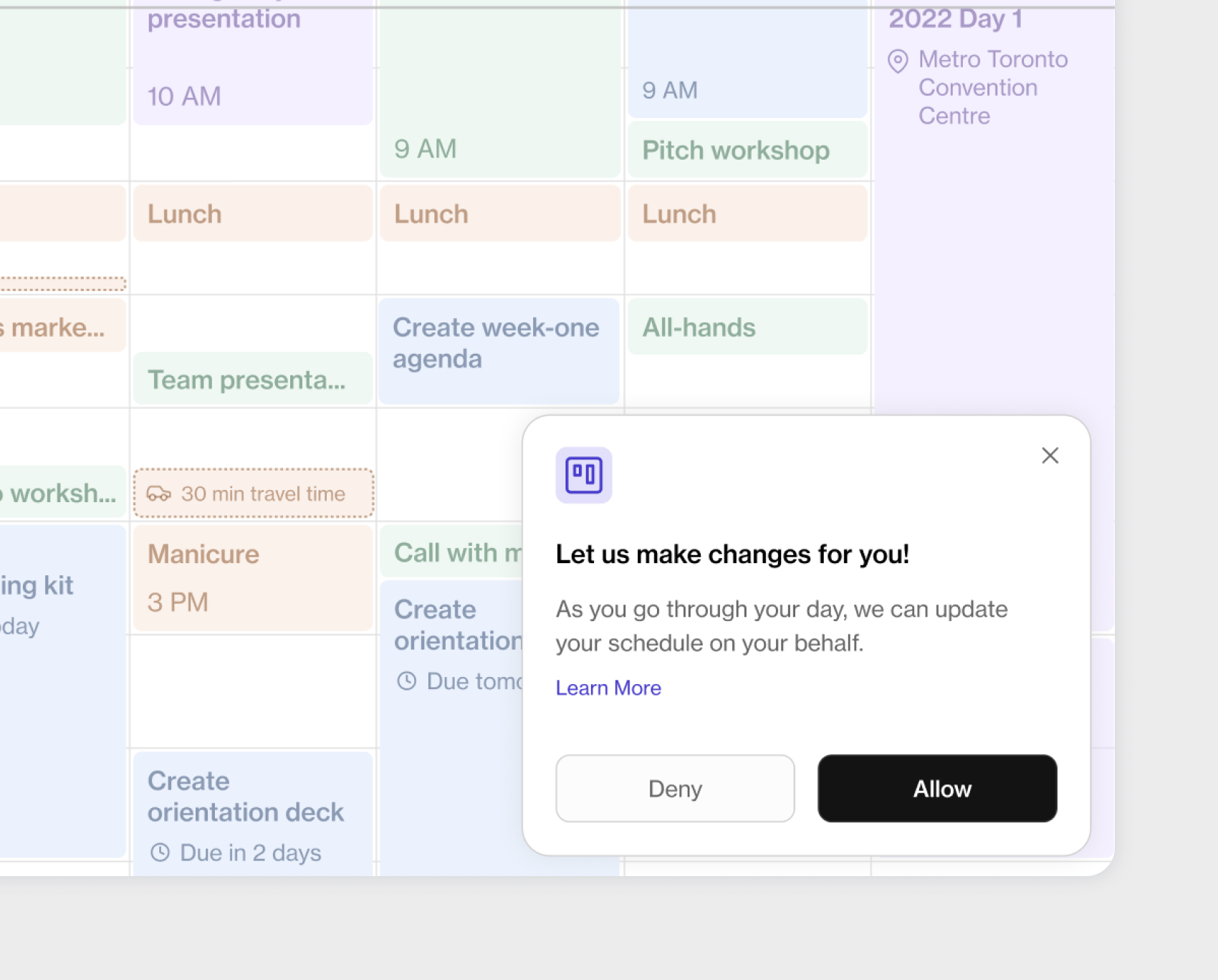
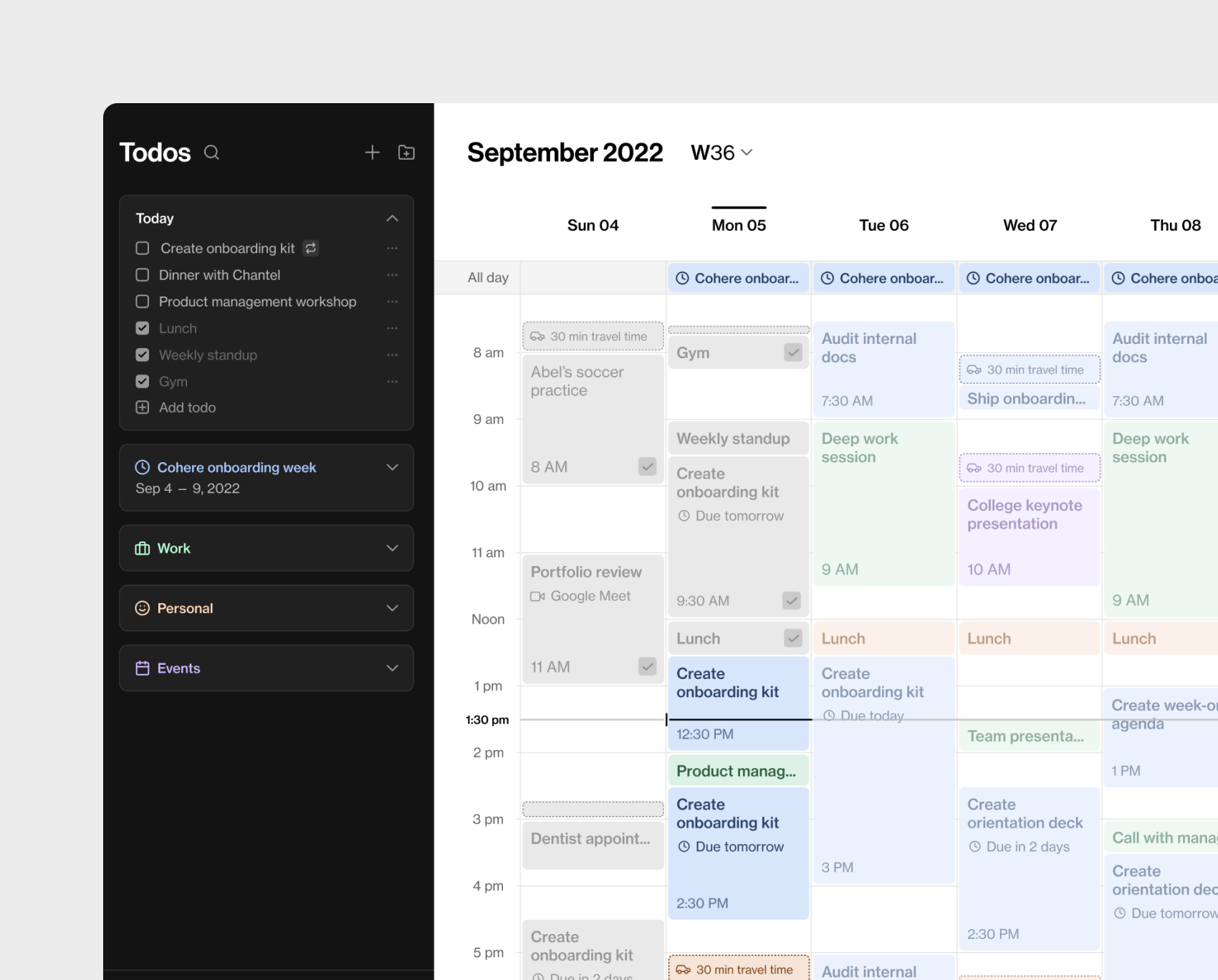
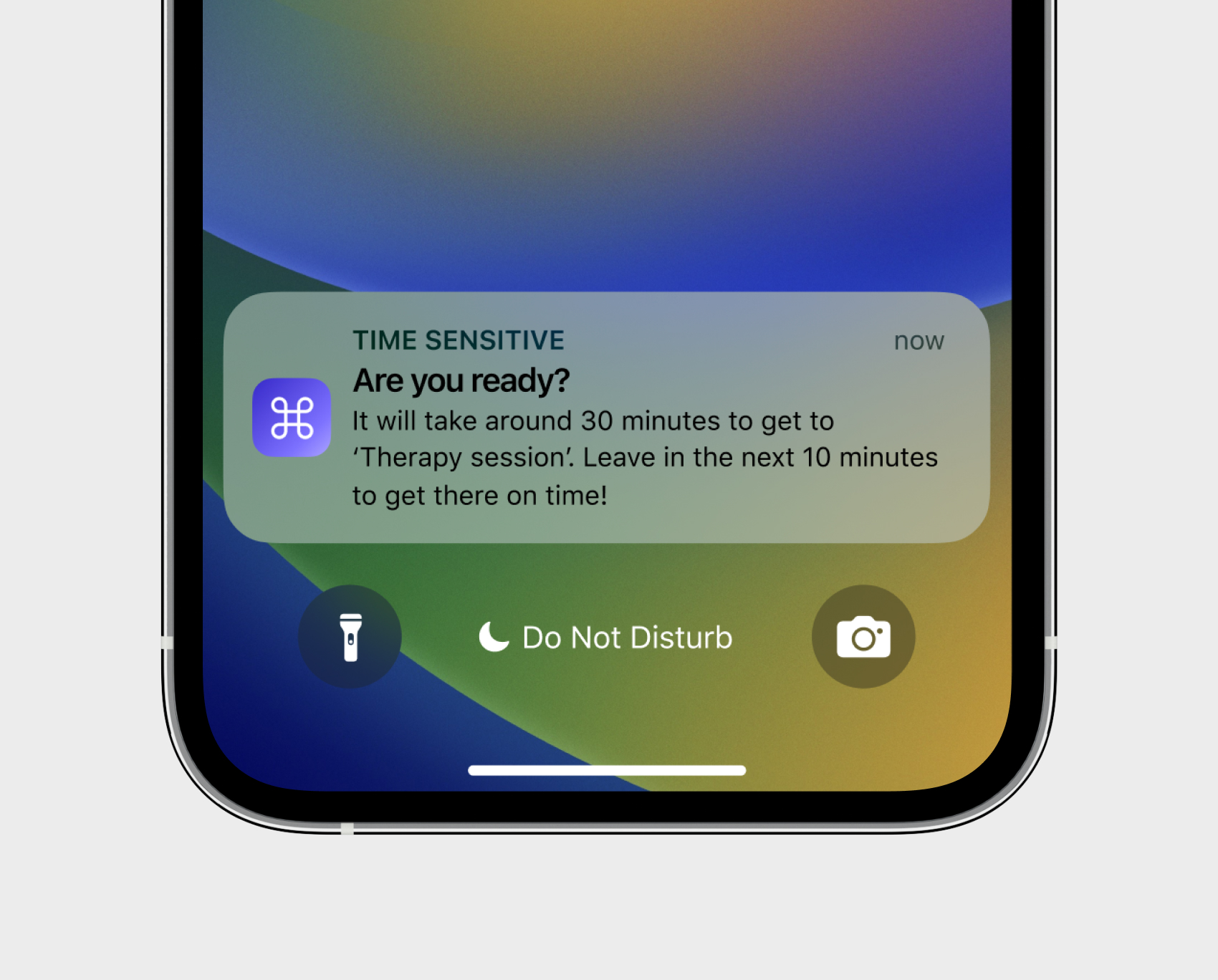
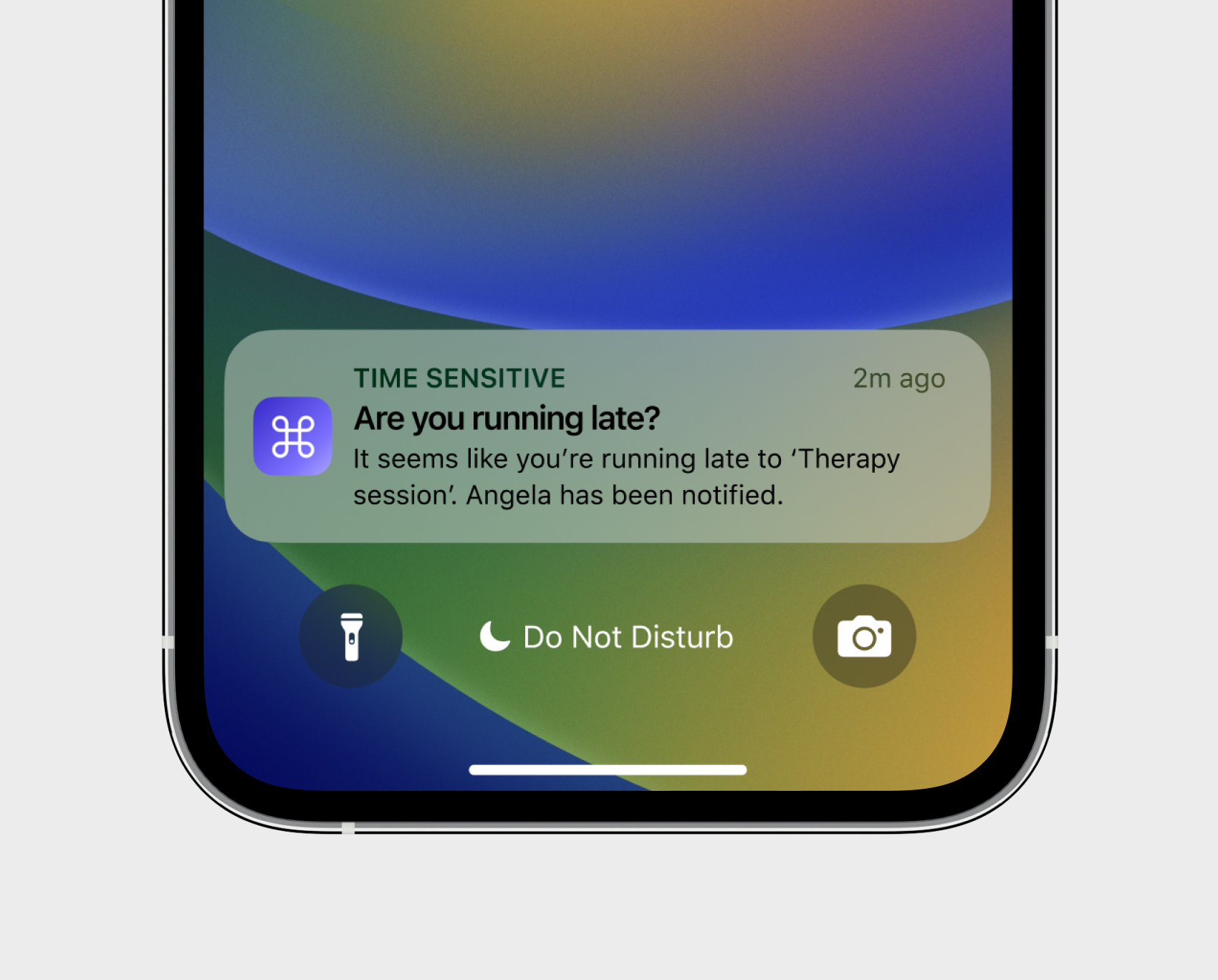
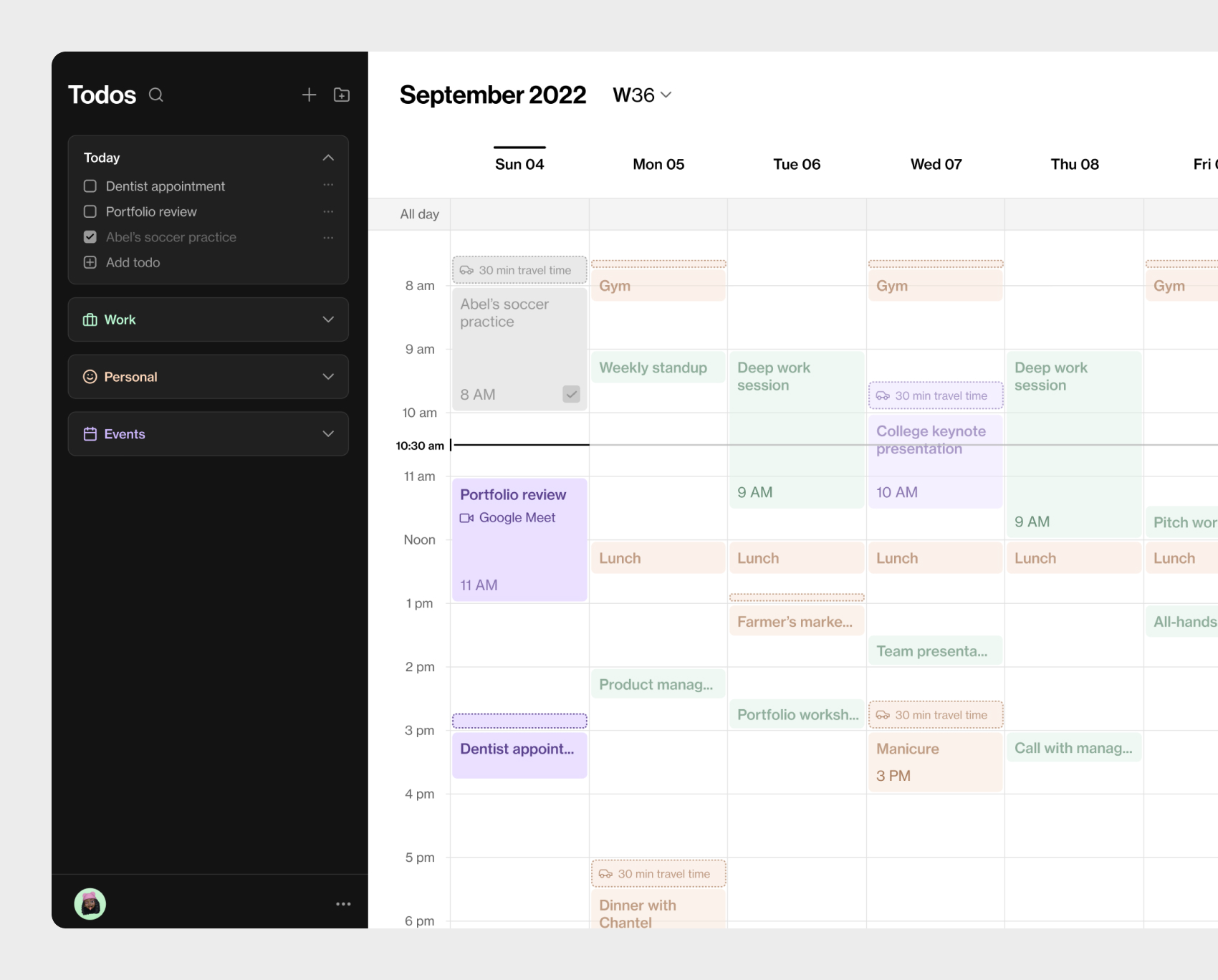
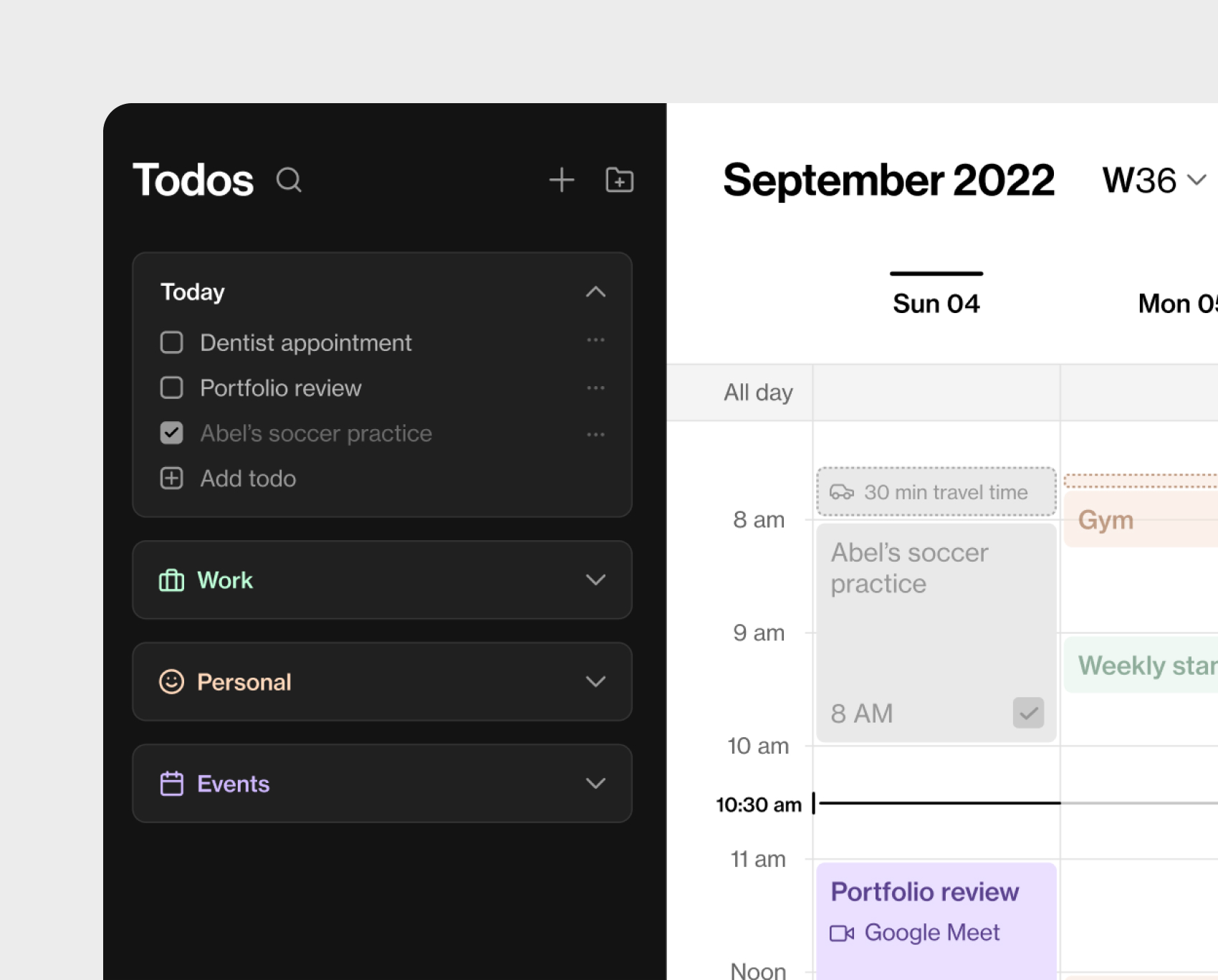
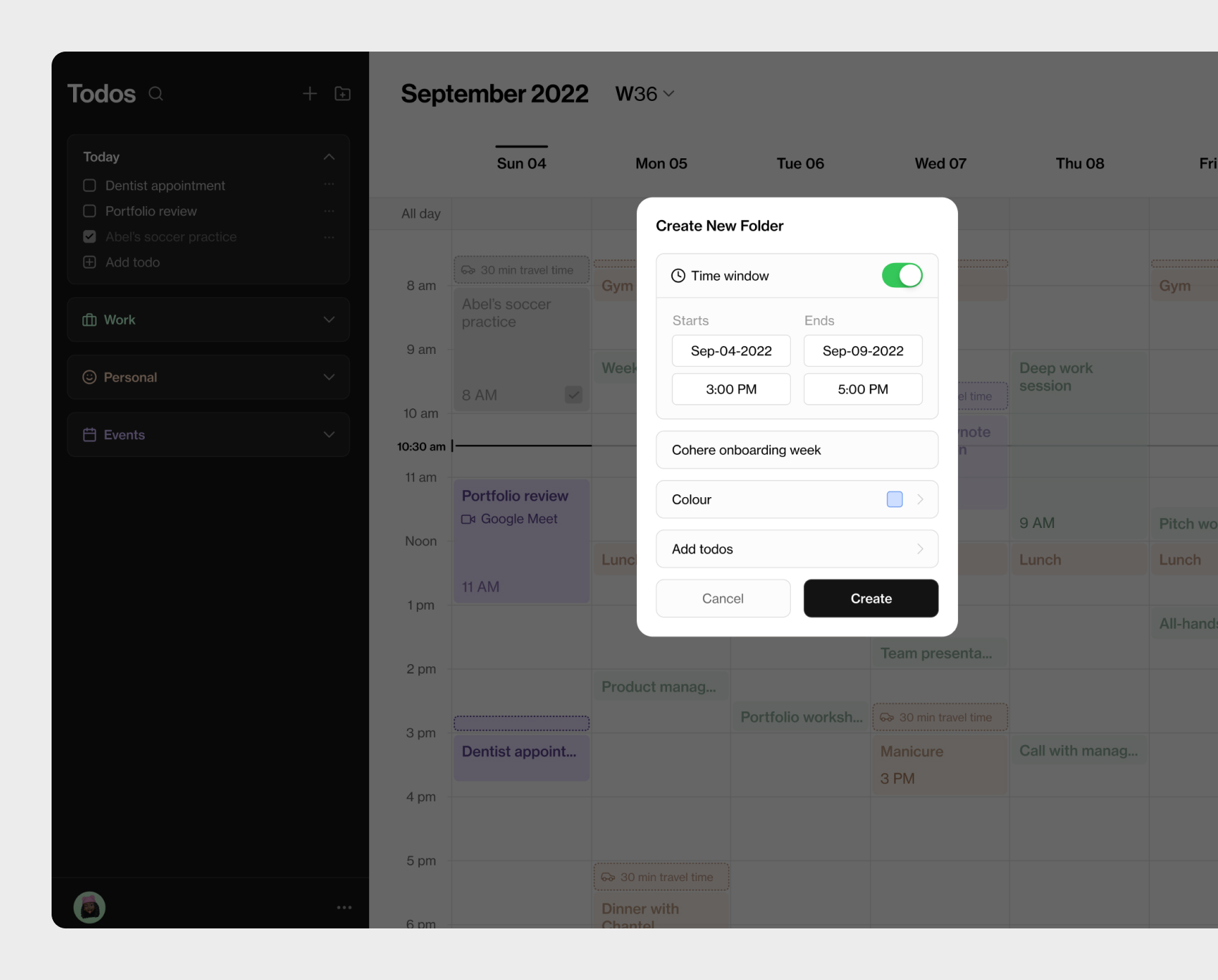
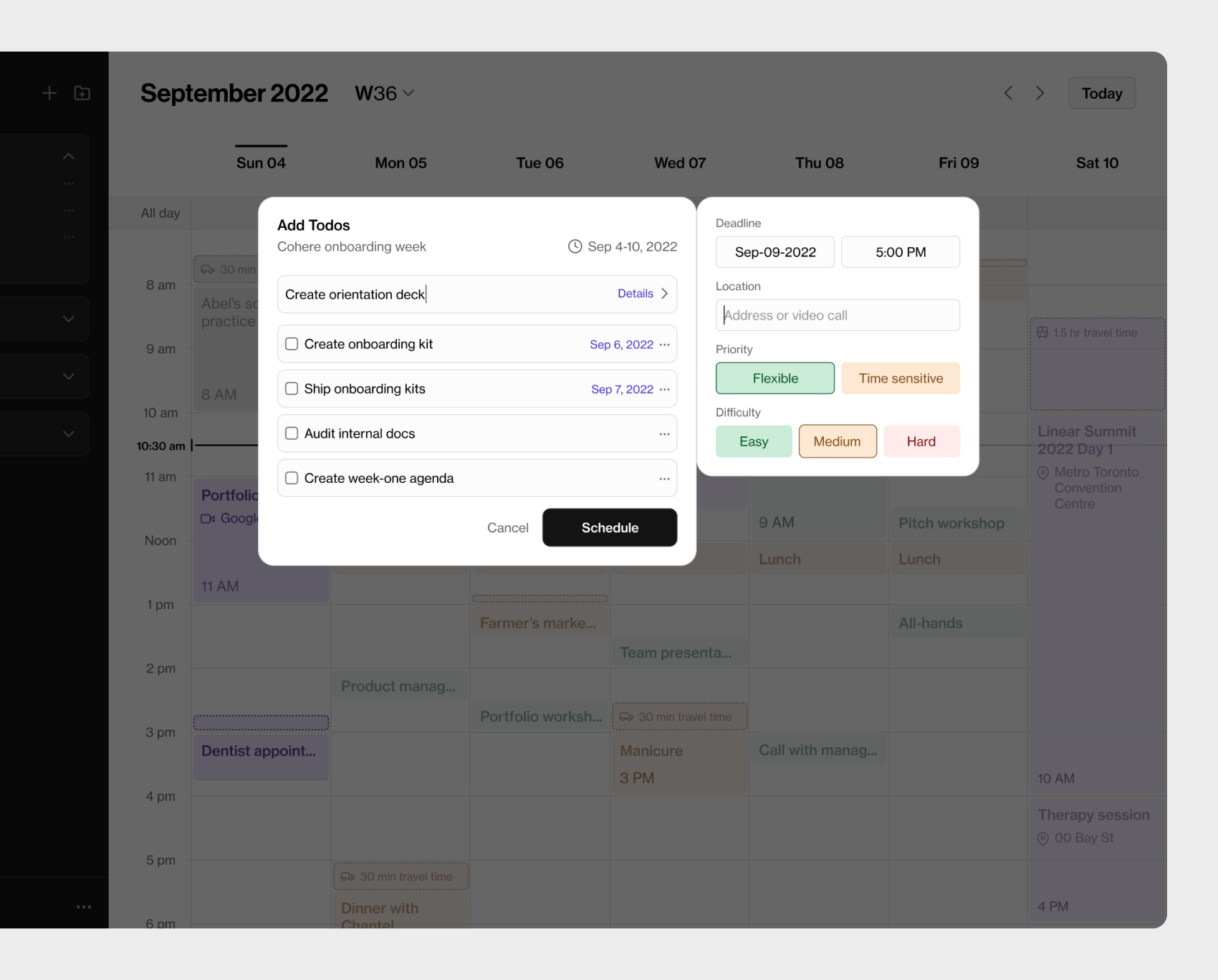
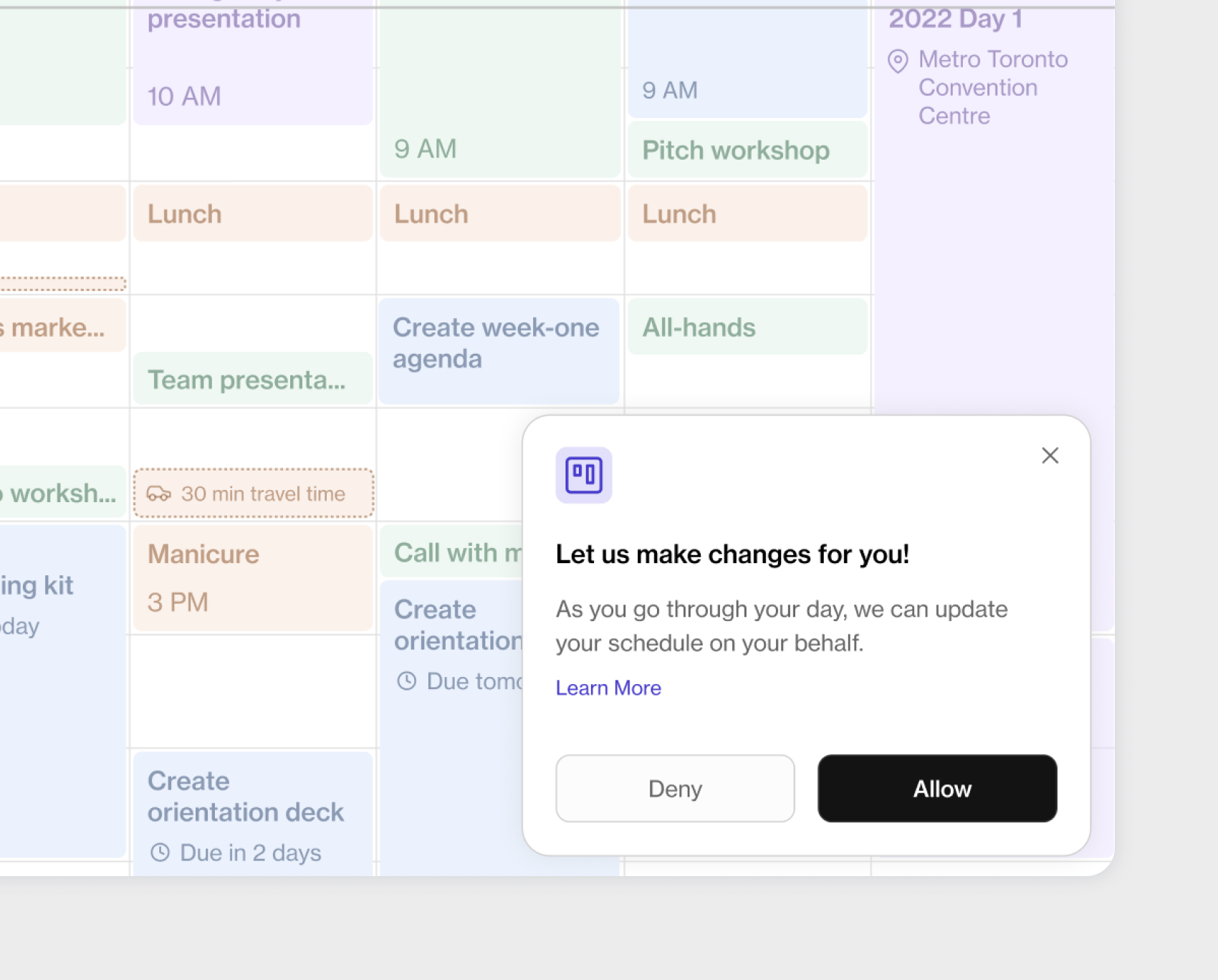
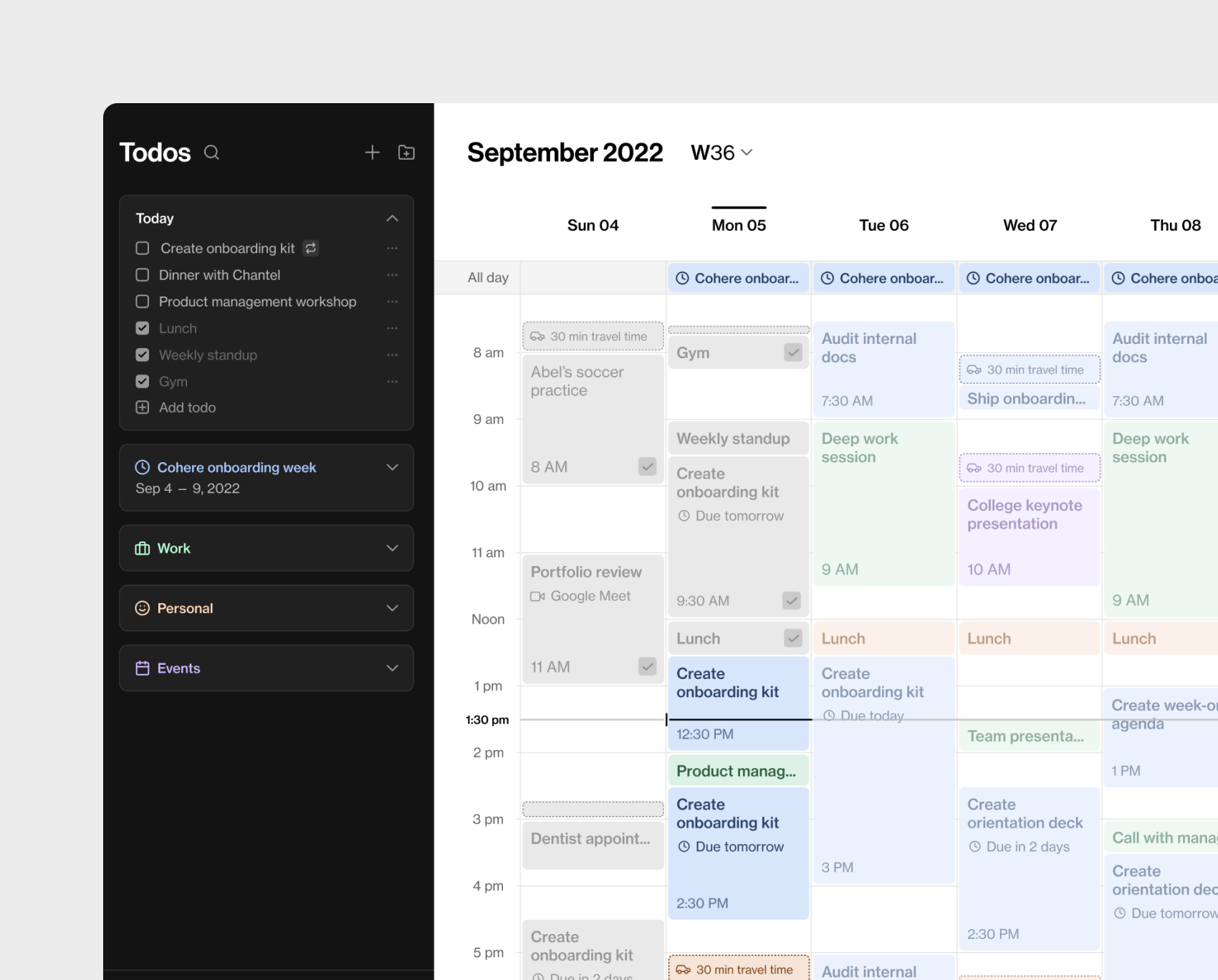
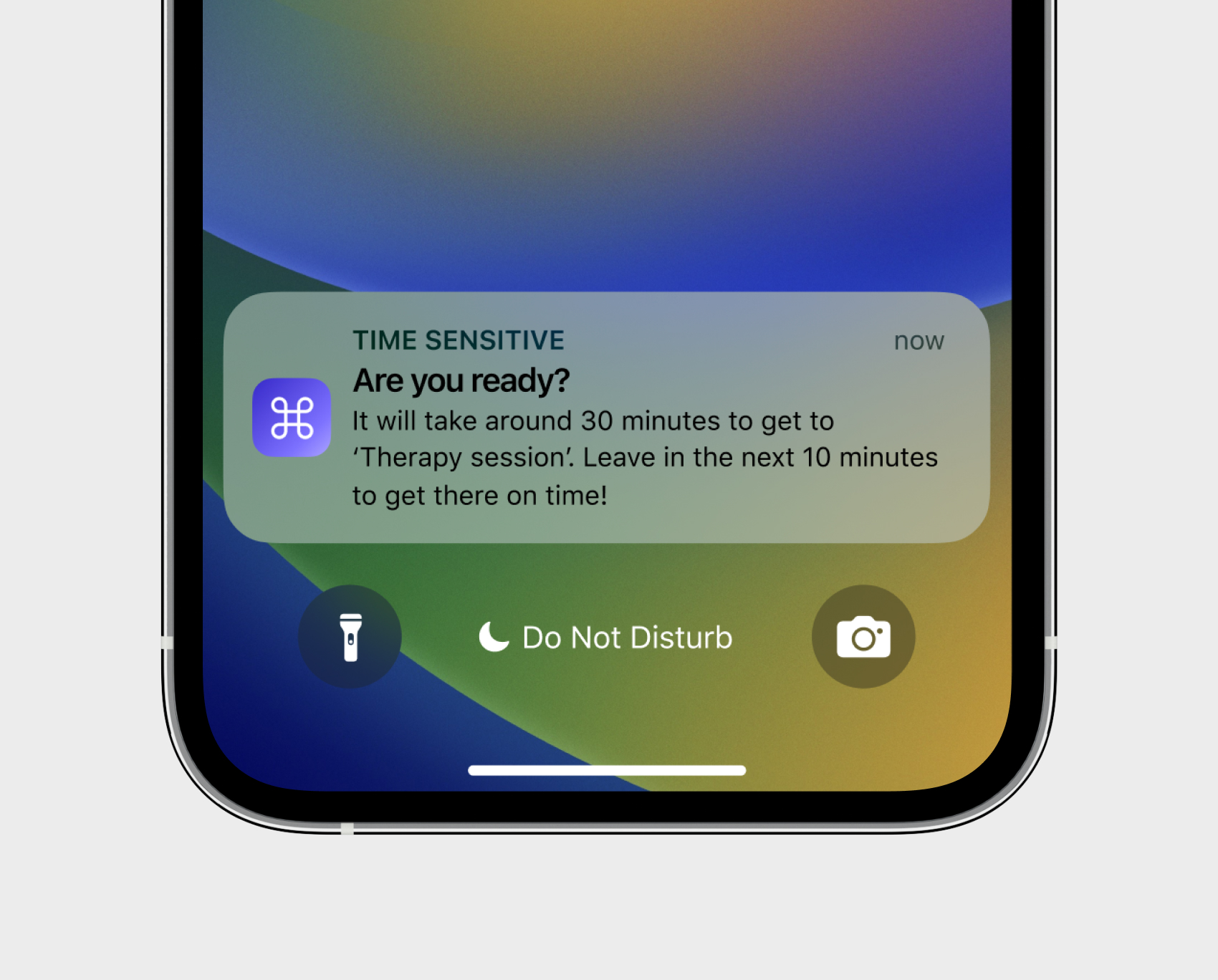
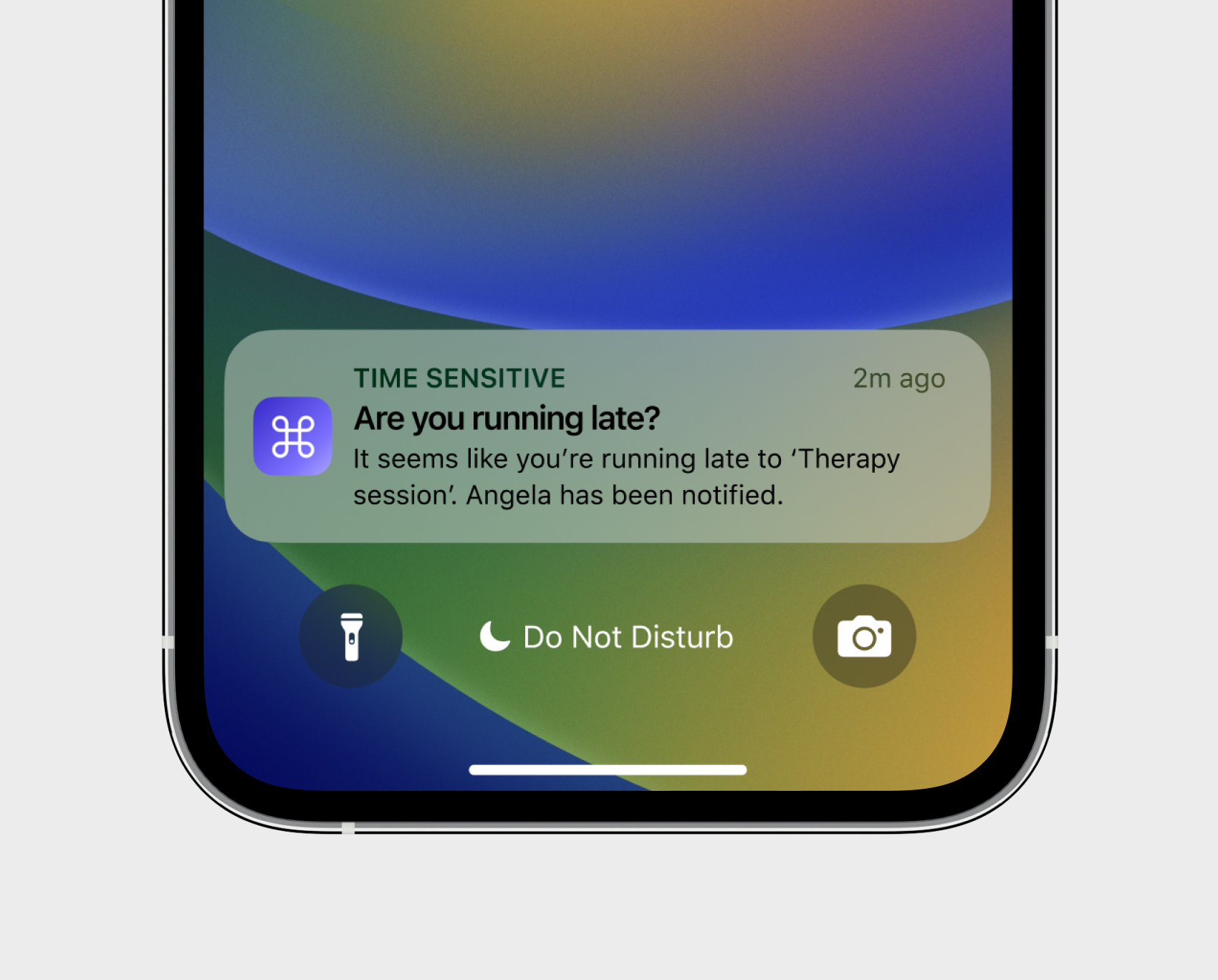
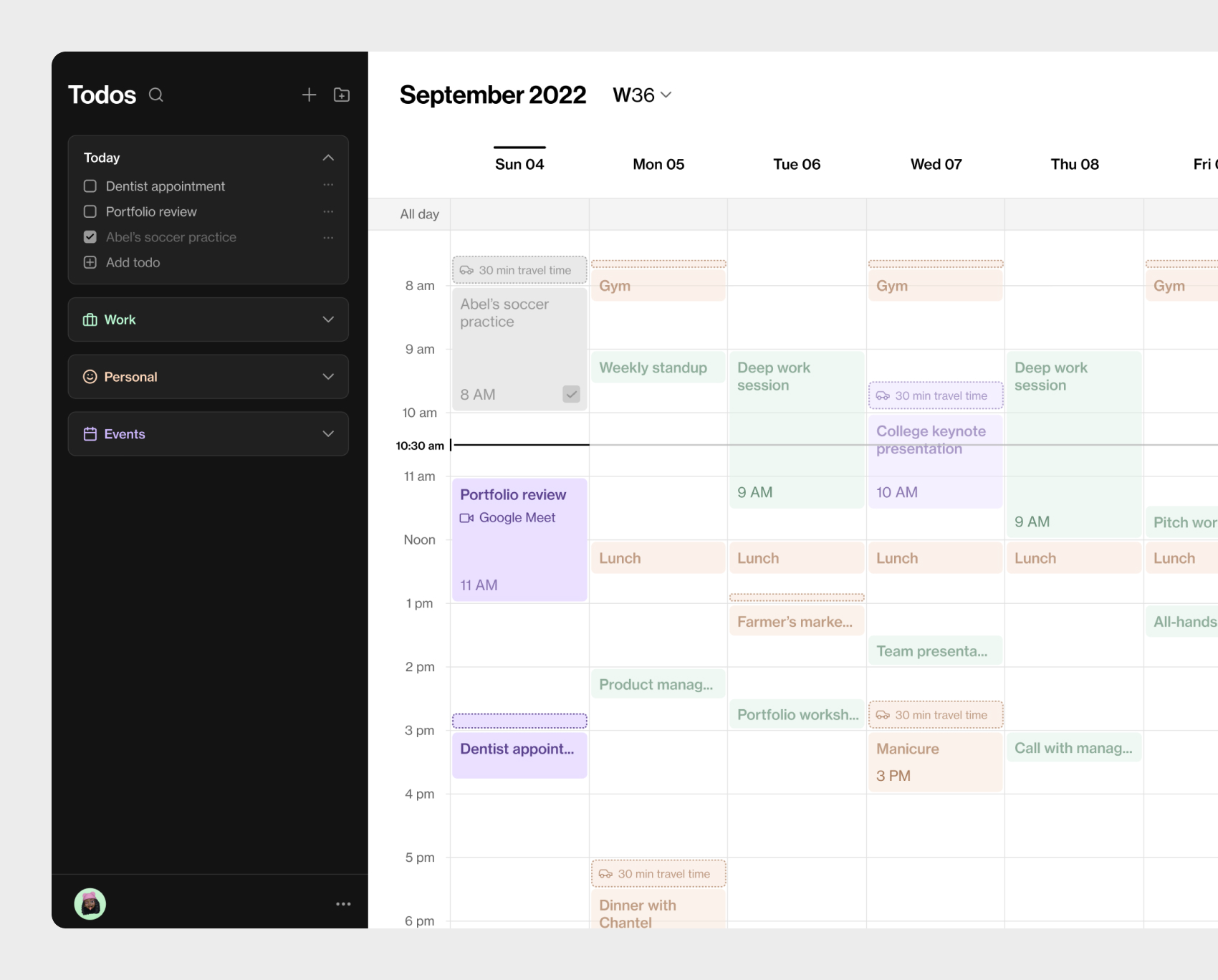
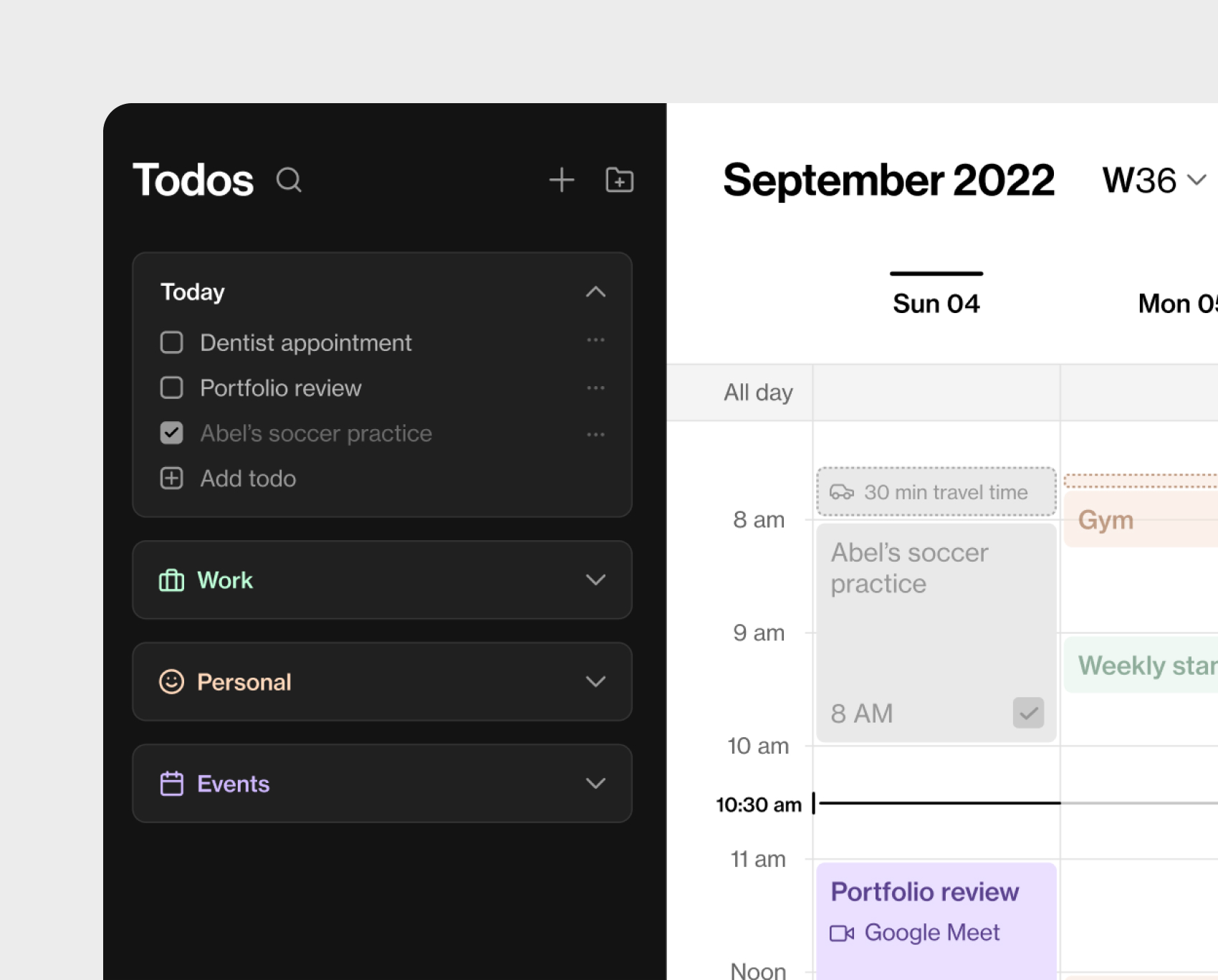
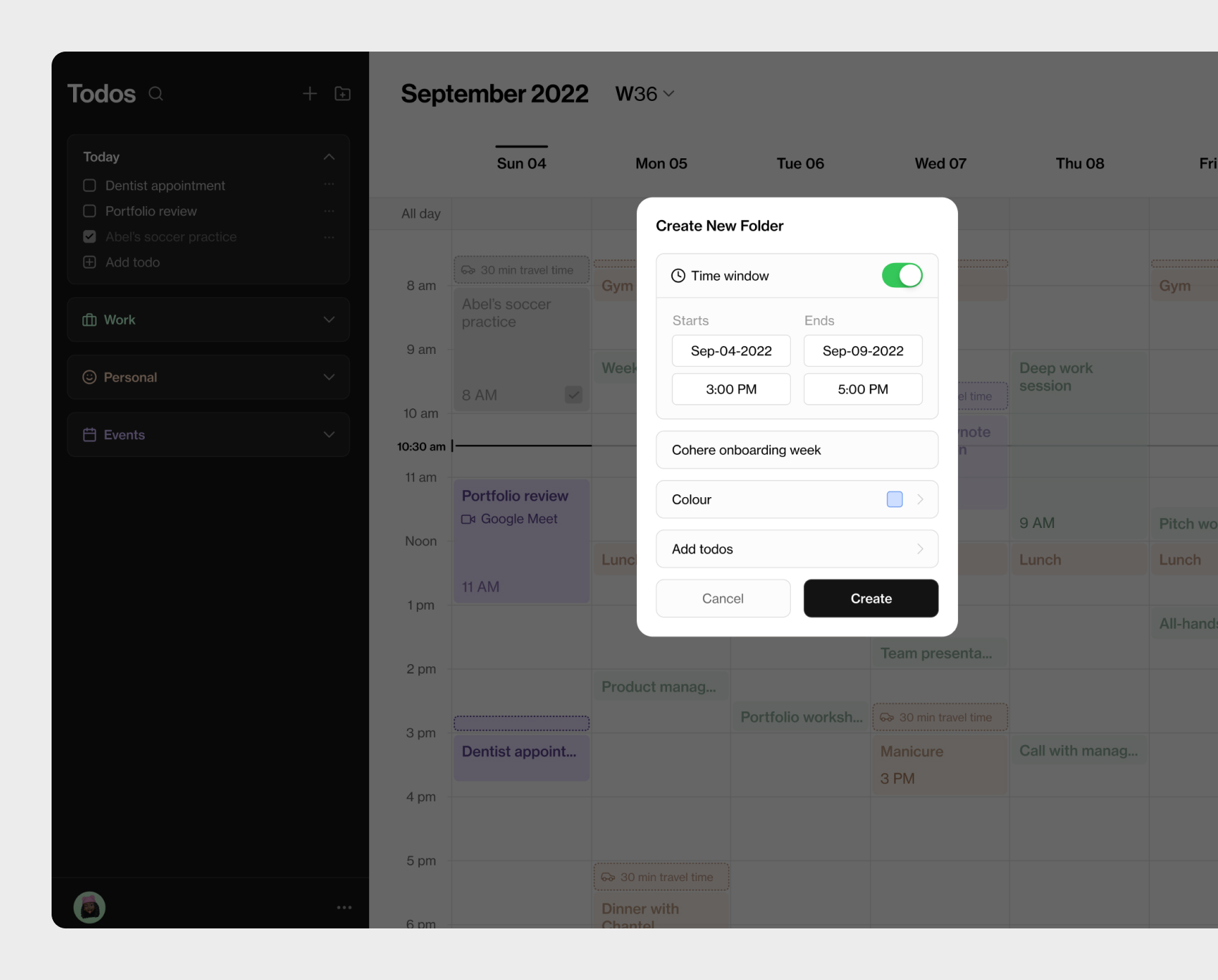
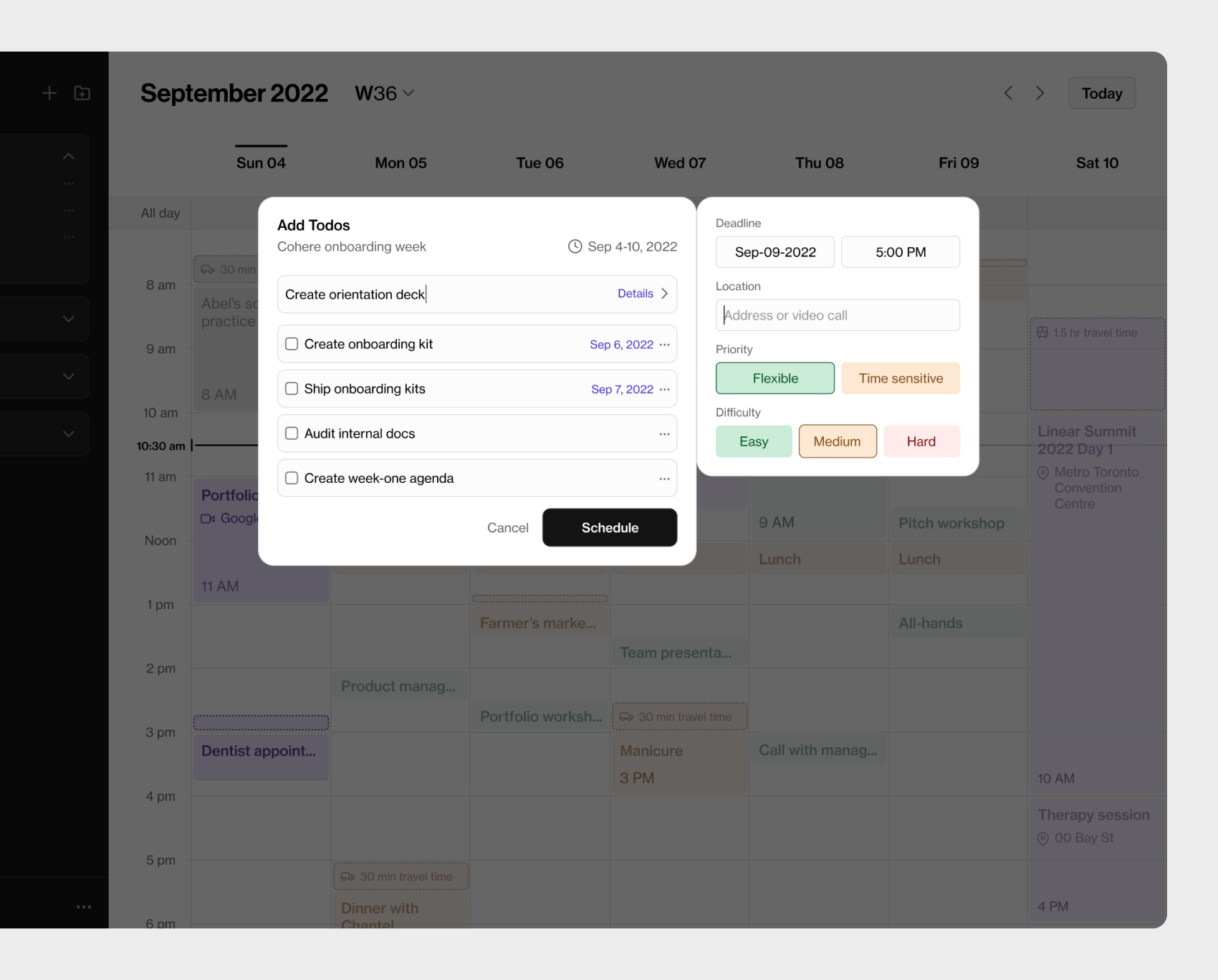
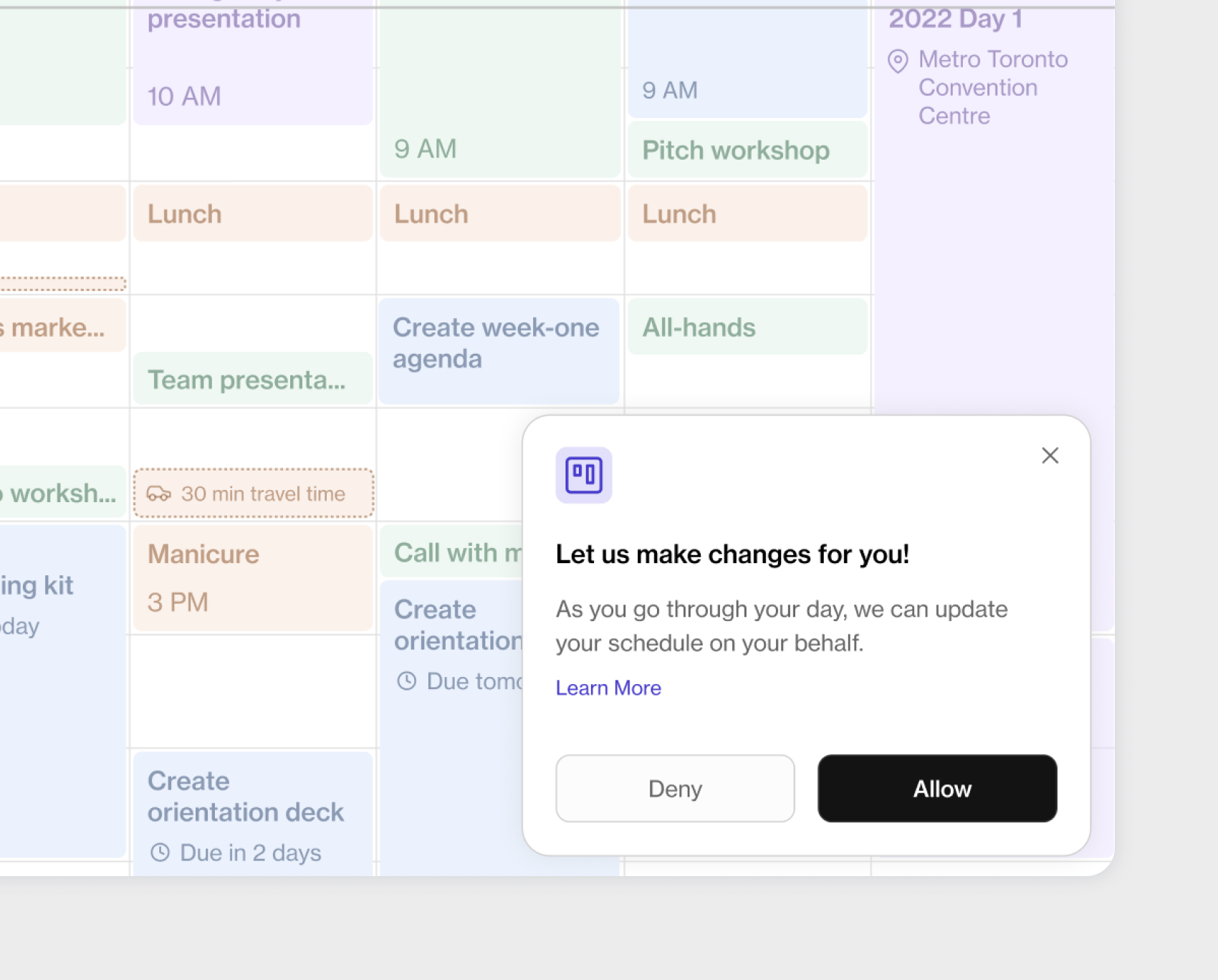
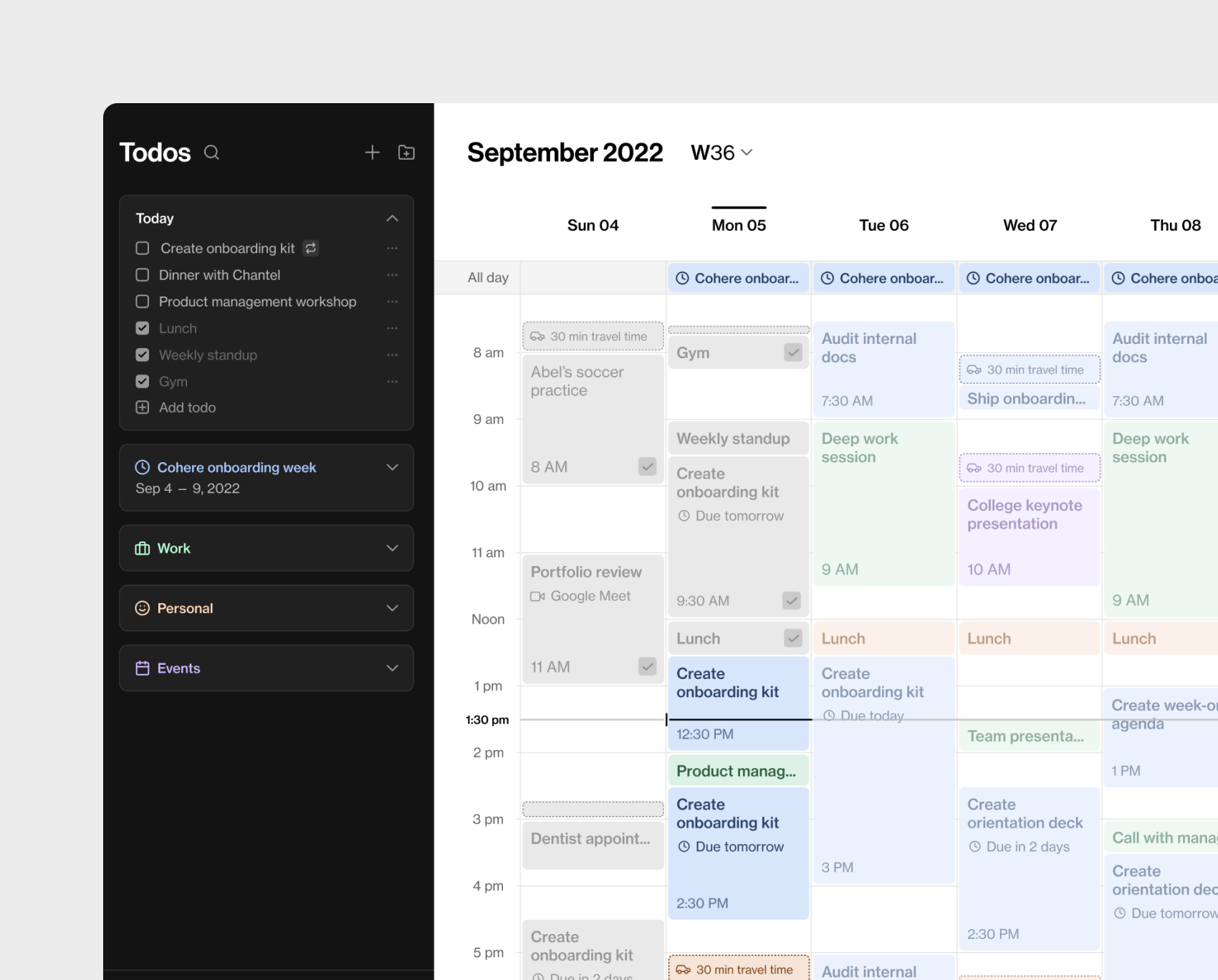
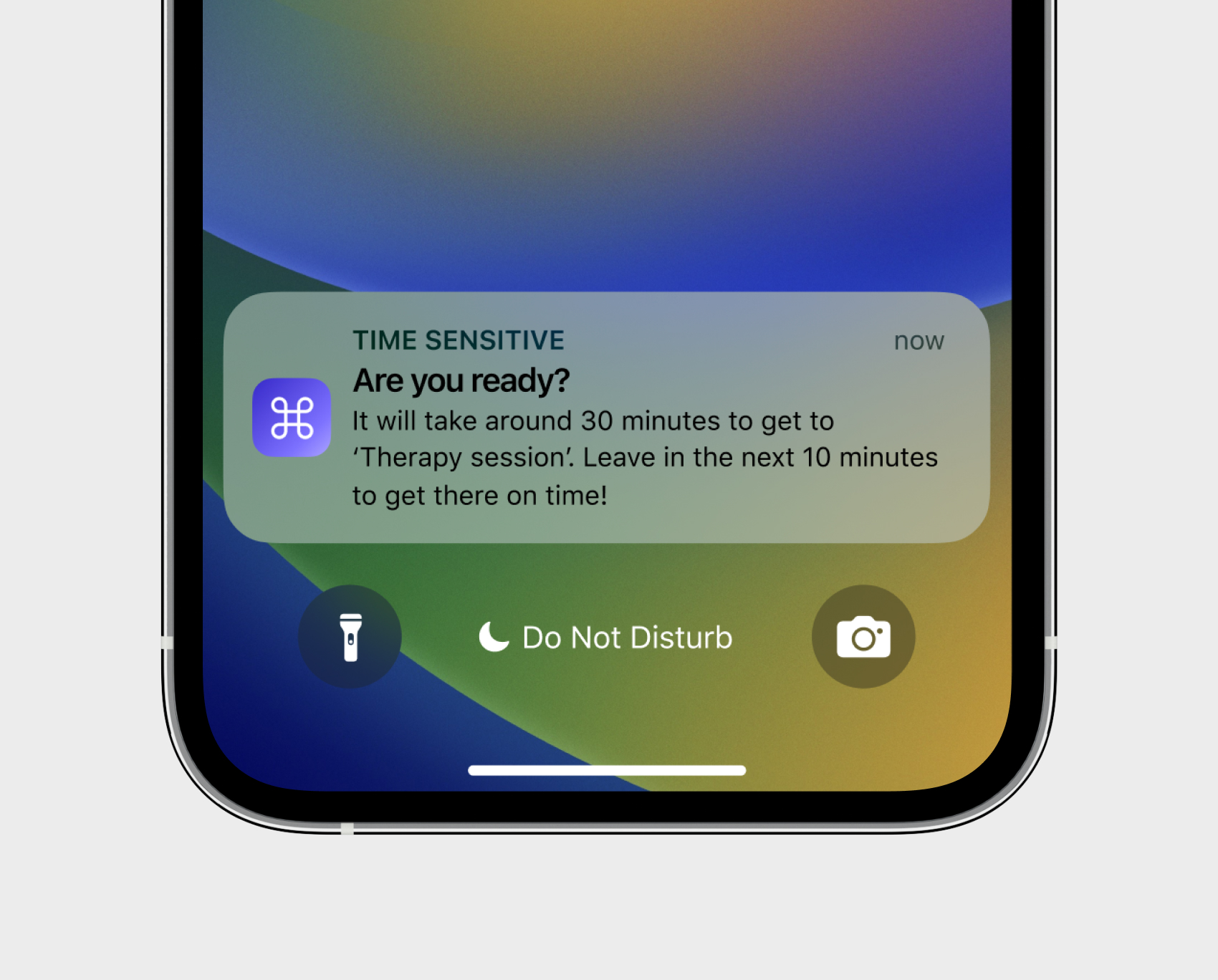
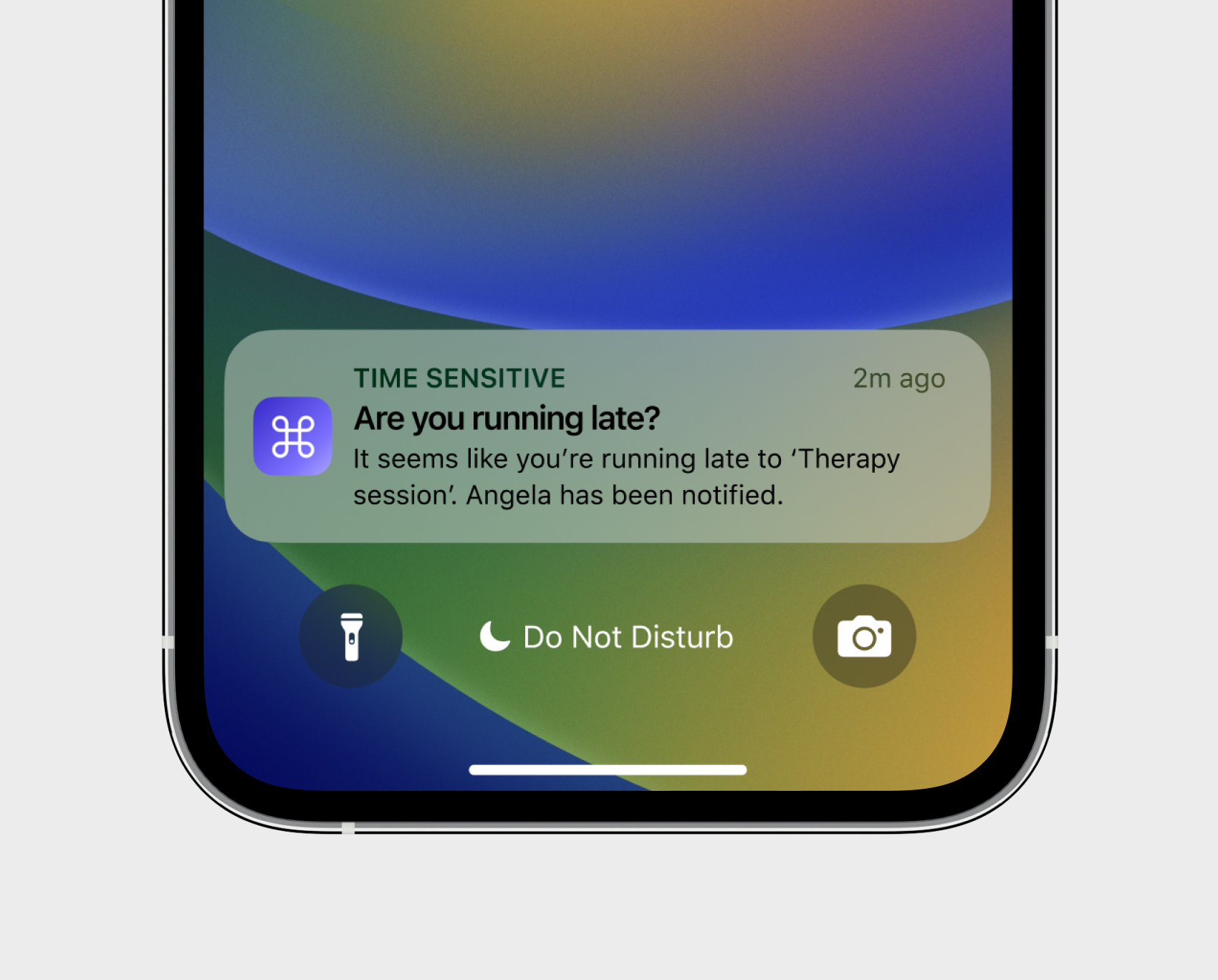
Linear's "Time Window" feature allows users to set a specific timeframe for a new folder in which all tasks must be completed. These tasks are automatically inputted into the user's existing calendar. A one-time authorization request enables the calendar to check off tasks automatically using location services, adjust the calendar for uncompleted tasks, and make smart suggestions for optimizing the schedule. For example, low-priority tasks may be removed from a busy day to make room. Lastly, your assistant is accessible on any device, providing push reminders on events based on real-time optimal travel data, or automatically carrying out actions on your behalf.
Linear's "Time Window" feature allows users to set a specific timeframe for a new folder in which all tasks must be completed. These tasks are automatically inputted into the user's existing calendar. A one-time authorization request enables the calendar to check off tasks automatically using location services, adjust the calendar for uncompleted tasks, and make smart suggestions for optimizing the schedule. For example, low-priority tasks may be removed from a busy day to make room. Lastly, your assistant is accessible on any device, providing push reminders on events based on real-time optimal travel data, or automatically carrying out actions on your behalf.
Linear's "Time Window" feature allows users to set a specific timeframe for a new folder in which all tasks must be completed. These tasks are automatically inputted into the user's existing calendar. A one-time authorization request enables the calendar to check off tasks automatically using location services, adjust the calendar for uncompleted tasks, and make smart suggestions for optimizing the schedule. For example, low-priority tasks may be removed from a busy day to make room. Lastly, your assistant is accessible on any device, providing push reminders on events based on real-time optimal travel data, or automatically carrying out actions on your behalf.
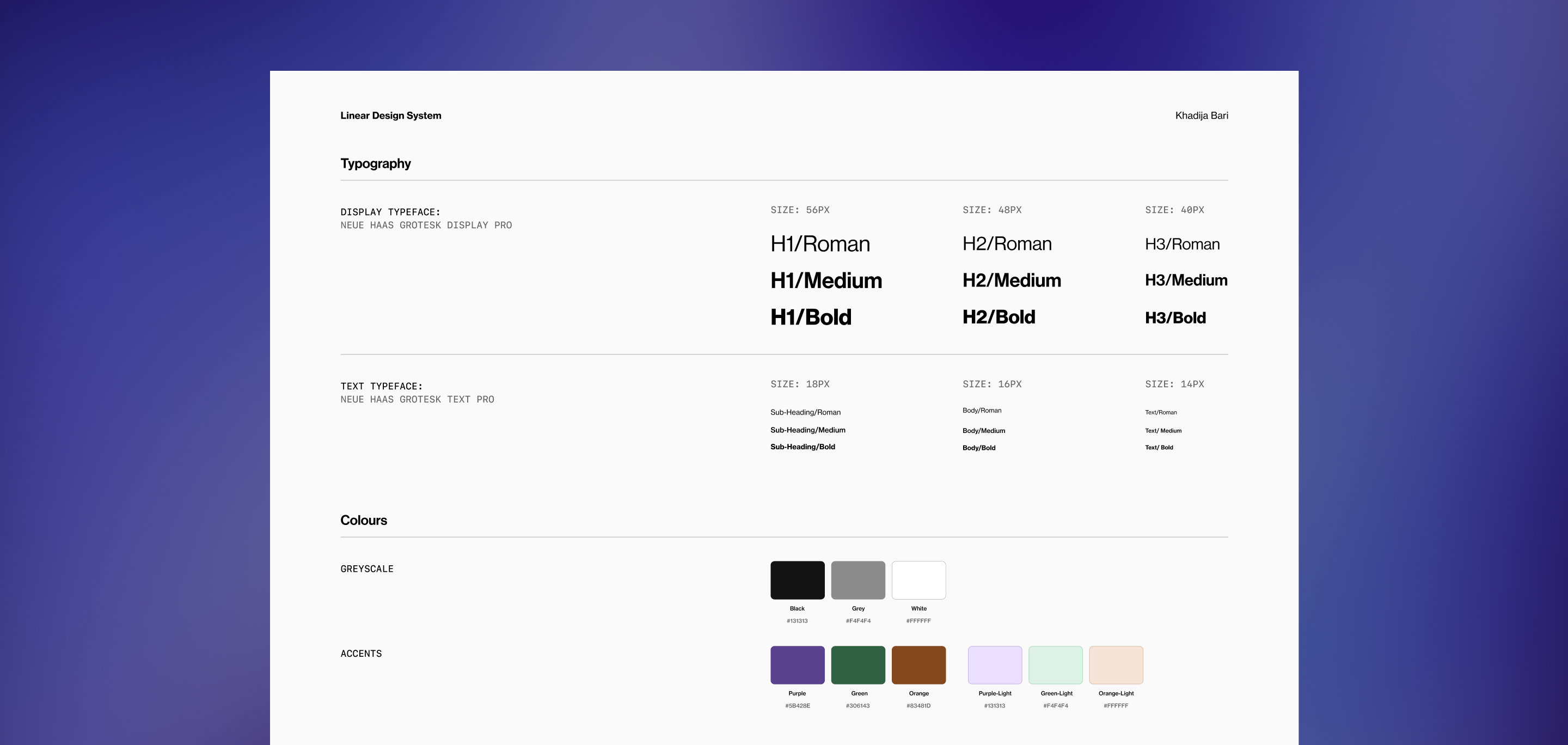
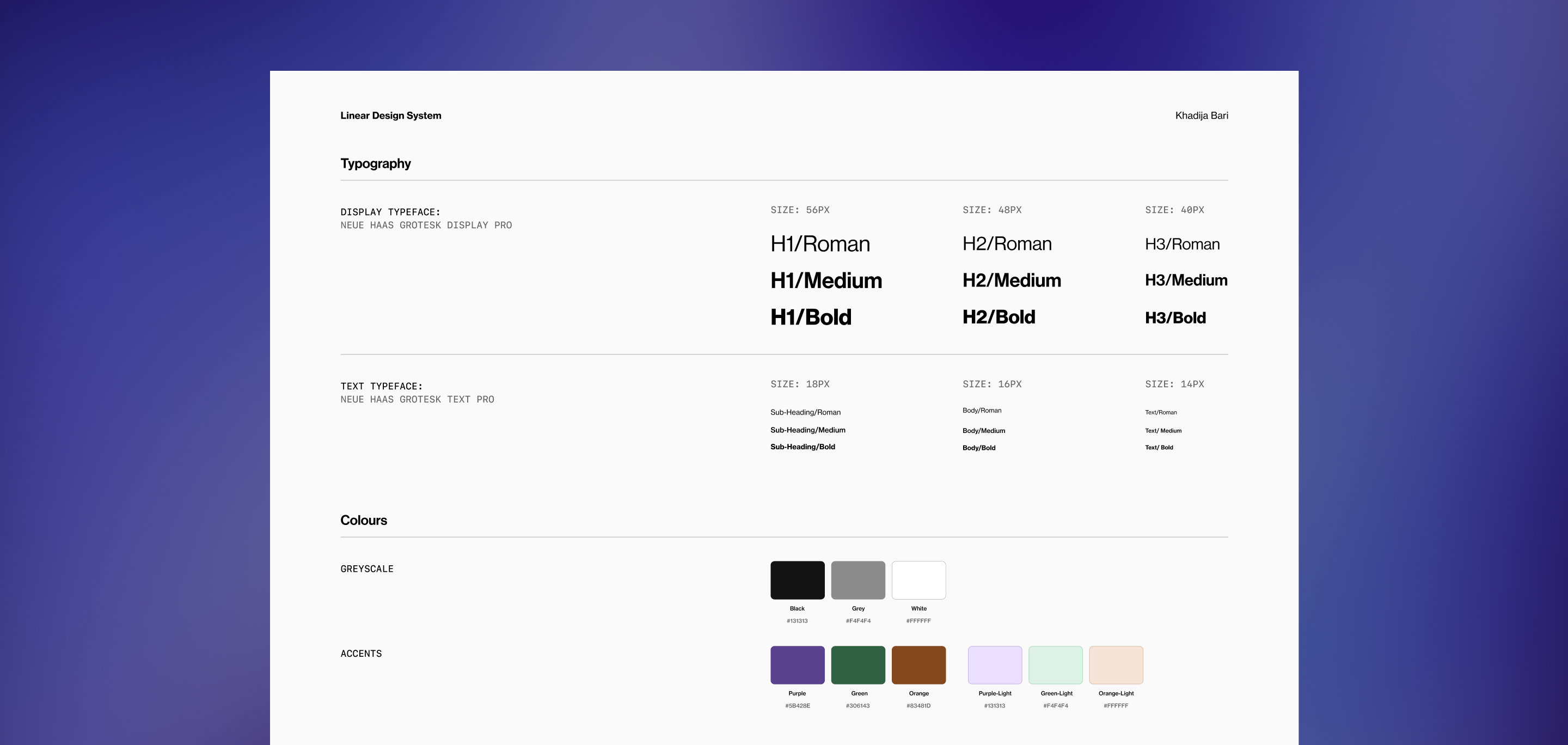
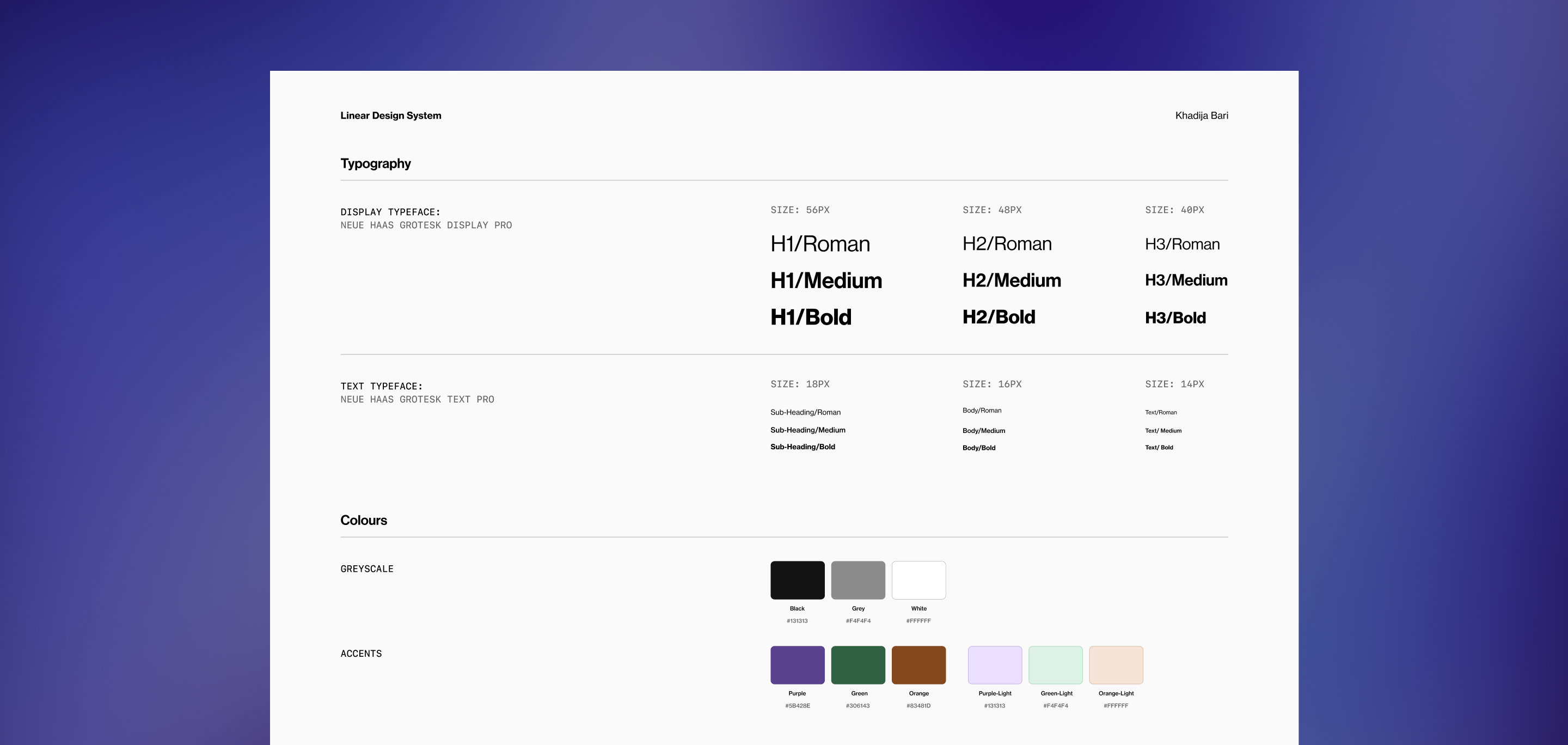
The UI of this app is functional, modern, and accessible. It has clean and modern typography that scales well across different screen sizes and ensures readability and legibility in cases where there is a lot of text present. The foundational colours are grayscale, while the event-based colours are kept to a minimum of three to avoid overwhelming the user. There is an additional colour for time-windowed groups which helps to improve clarity in the user's schedule and avoid distractions.
The UI of this app is functional, modern, and accessible. It has clean and modern typography that scales well across different screen sizes and ensures readability and legibility in cases where there is a lot of text present. The foundational colours are grayscale, while the event-based colours are kept to a minimum of three to avoid overwhelming the user. There is an additional colour for time-windowed groups which helps to improve clarity in the user's schedule and avoid distractions.
The UI of this app is functional, modern, and accessible. It has clean and modern typography that scales well across different screen sizes and ensures readability and legibility in cases where there is a lot of text present. The foundational colours are grayscale, while the event-based colours are kept to a minimum of three to avoid overwhelming the user. There is an additional colour for time-windowed groups which helps to improve clarity in the user's schedule and avoid distractions.